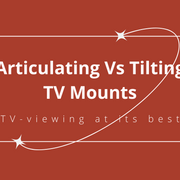Best TV Mounts for 75-Inch TVs: What to Know Before You Mount

Whether you’re chomping at the bit to mount your brand-new 75-inch TV or looking to free up space by moving your current setup onto the wall, mounting a big screen like this takes more than just a few screws and a stud finder. A wall mount for a 75-inch TV requires thoughtful planning and a bit of guidance to make sure you get the best possible viewing experience, no matter the room.
Why Mounting a 75-Inch TV Requires Careful Planning
Mounting a 75-inch TV isn’t just about finding an open spot on the wall. You need to think through the logistics, make sure your wall can handle the weight, and confirm that the size fits your space and viewing needs. Below are the most important factors to get right from the start:
1. Wall Spacing & Mounting Surface
A large TV like a 75-inch model needs a solid, properly sized wall. Make sure the wall has enough width and height for both the screen and the mount’s full range of motion.
You should also be anchoring into studs or a reinforced surface. Mounting directly into drywall without support can be unsafe with a TV of this size.
If you're mounting above a mantel or fireplace, be sure there is enough vertical clearance so the mount can move properly and the TV can be lowered to a comfortable viewing height.
2. TV Weight & VESA Compatibility
A 75-inch TV usually weighs between 60 and 100 pounds, depending on the brand and model. It’s important to check the exact weight of your TV and make sure the wall mount is rated to support it.
You also need to confirm that the mount is compatible with your TV’s VESA pattern. VESA stands for Video Electronics Standards Association, and the term refers to the standardized spacing between the four mounting holes on the back of the TV. This spacing is measured in millimeters and commonly appears in patterns like 400 by 400 or 600 by 600. Most wall mounts list the VESA sizes they support, so it’s easy to match them up. Getting this right ensures that your TV will attach securely to the mount.
3. Room Size & Viewing Distance
Before you mount a 75-inch TV, make sure your room is large enough to support the screen size. Sitting too close can make the screen feel overwhelming, while sitting too far might reduce the impact of the display.
For a 4K TV, a viewing distance of about 6 to 9 feet is ideal. This allows you to see the extra detail without straining your eyes. If you're using a 1080p TV, a bit more distance is better. Sitting between 10 and 12 feet helps reduce visible pixels and provides a more comfortable viewing experience.
If you’re unsure, a general rule is to sit roughly 1.5 times the diagonal screen size away from the TV. That means a room should offer around 9 to 15 feet of space between the seating area and the wall.
4. Flexibility, Motion & Use Case
Think about how you use your TV day to day. A fixed mount might be fine for a single seating position, but many people prefer more flexibility.
If you're mounting above a fireplace or high on the wall, a pull-down mount makes it easier to bring the TV to eye level. Swivel mounts are great if you want to angle the screen toward different parts of the room, like an open kitchen or multiple seating areas. For added comfort and convenience, motorized mounts with memory presets let you adjust the position with the push of a button, which is especially useful in homes where multiple people watch from different spots.
Why MantelMount Is a Top Choice for Mounting 75-Inch TVs
All current MantelMount models are rated to handle 75-inch TVs when mounted according to guidelines. Each model offers unique benefits, from entry-level affordability to advanced automation.
Here’s a breakdown of the models and their capabilities:
What to Look for When Choosing a MantelMount
-
Lowering Distance: Varies by model (24–29 inches), important for mounting above mantels.
-
Horizontal Swivel: Up to 60° on several models, helpful for multi-angle viewing.
-
Adjustable Tilt: Up to 9° to fine-tune the screen position and reduce glare.
-
Automation Options: The MM815 is fully motorized with programmable presets.
Final Considerations
Before purchasing a mount, be sure to:
-
Measure your space and check both vertical and horizontal clearance.
-
Match your TV's weight and VESA specs to the mount’s limits.
-
Consider how you use your TV, whether manual adjustments are fine or if you’d benefit from automation.
Choose the Right Mount for Your 75-Inch TV
MantelMount’s full range of products from the reliable MM340 Standard Pull Down TV Mount to the premium MM815 Motorized Drop Down & Swivel TV Mount—offers strong, safe, and stylish solutions for mounting a 75-inch TV. Whether you're upgrading your home theater or need a functional mount for a living space, there's a MantelMount model to match your setup and preferences.