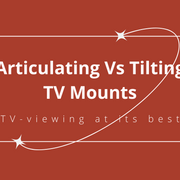Don’t Feel Discouraged If Your Mounted TV Looks Crooked: Here’s How to Fix It Yourself

If the kitchen is the heart of the home, it’s our personal opinion that the living room is the soul. From holiday celebrations to lazy Football Sundays, your living room is likely the hub of everyday life, and for that reason, it’s important that every aspect of your living room functions the way it's supposed to.
One of the key components of any family room or living room is the entertainment center: the TV. And after you’ve picked the right-sized TV for your space, proper installation comes next. We’ve written extensively about TV mounting for any circumstance: mounting into brick, exterior walls to create outdoor living spaces, etc. We even have comprehensive install manuals for all of our world-class pull-down TV mounts.
But what happens if after installation, you notice your mounted TV looks crooked? Well, don’t worry, as TV-mounting experts, we have the solution so you can fix a crooked TV yourself!
Possible Reasons for a Crooked TV
The first step to fixing your crooked TV is to identify the specific problem. There are many reasons why a TV might look off center and each one requires its own fix. For example, a TV might look crooked because the mount itself was installed crookedly. In this instance, you would need to fully remove the mount and reinstall it.
Or your TV might look crooked because the ceiling is slightly crooked, which might occur in an older home or apartment, in which case, you can trick the eye with decor pieces or a paint color to offset ceilings, trim, or an old mantel that is slightly below straight. Here are some other top reasons your mounted TV looks crooked after installation.
The mount’s base is crookedly installed on the wall
The mount’s base — also known as the mounting plate — is installed crooked on the wall. If the mounting plate is installed crooked, everything else installed from the mount, including the TV, will also be crooked.
The vertical hooks are not aligned properly
The issue with your crooked TV may not be the mount’s base, however. This is when you can check the vertical hooks. There are vertical hooks that usually attach to the back of a television through the TV’s VESA holes. (If you need a refresher on VESA hole standards, take a peek at this MantelMount blog.) If those vertical hooks are not properly aligned, the television will also sit crooked once it is hung on the mount.
Your mount’s hardware is loose
Double check to make sure that all the necessary hardware is tightly secured on the mount. Additionally, you will want to make sure the wall does not have a slant or have some crooked parts to it. Surprisingly, there are many times little items, such as a loose bolt, will cause a TV to be crooked.
Fixing a Crooked TV
Once you’ve identified the problem, you can fix it with confidence, or reach out to the right professional to get a quote and repair it quickly. If you’re experiencing any of the issues above, here are some of our fix solutions you can try at home to straighten your crooked TV.
Make sure everything is level
The most important aspect, when installing anything on a wall, whether we are talking a TV wall mount or a painting on a canvas, is to ensure everything is level. To do so, you must use a leveling tool. Using a good quality level throughout the entire installation will be helpful, but especially during the part of the process when attaching the mounting plate to the wall. By guaranteeing the mounting plate is level and straight, you will be setting the foundation up to be as straight as possible.
Troubleshoot a post-installation level adjustment
You will find that in most cases, mounts do have a failsafe for fixing or leveling a crooked TV. Say you find that your TV is crooked once you have finished your installation. If that should happen, there should be a post-installation level adjustment that comes with the mount. This type of adjustment is either a pair of screws or a knob that will allow for clockwise and counterclockwise adjustments.
Secure your mount’s hardware
Double check, and possibly even triple check, your installation. Even many seasoned TV-mounting veterans have to check that all the installation instructions were followed properly. Checking your installation work is important because, for instance, you might think that a mount is defective, but there might be one or two small and easy adjustments needed to fix the issue, like fully tightening a bolt at the very beginning of the installation process.
Post-Level Adjusting Your MantelMount Pull-Down TV Wall Mount
As wall mount experts with our own, word-class line of pull down articulating mounts and accessories, we specialize in TV installation and mounting best practices — particularly, when it comes to working out the rare kinks of a MantelMount wall mount installation.
Whether you’re an owner of our Standard MM340 Pull Down Wall Mount or the MM540 Enhanced Pull Down Wall Mount, each one of our wall mounts comes with features like adjustable stops and patented auto-straightening to provide the best TV-viewing experience.
If however, you finish installing your MantelMount in its desired location and notice your TV is slightly crooked, we recommend post-level adjusting your TV:
- Place a level on top of your TV while it’s in the up position.
- If the TV isn’t level, begin by loosening the leveling screws.
- Rotate the TV until it’s level.
- Tighten all the screws.