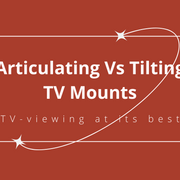How to Clean a Flat Screen TV: A Step-by-Step Guide

Spring cleaning isn’t just about decluttering closets and dusting your bookshelves. Your TV deserves some love too! Fingerprints, dust, smudges, and every day grime can build up on your screen, making the TV appear dull or even distracting from your viewing experience.
However, before you grab just any cleaning cloth or spray bottle from under the sink, be careful. Flat screen TVs have sensitive surfaces and sometimes protective coatings that can easily be scratched or damaged if cleaned improperly. If you’re unsure what to use to clean a TV screen safely, we’ve got you covered.
Follow these simple yet effective tips for the best way to clean a TV, ensuring a crystal-clear viewing experience.
What to Use to Clean a TV Screen
Before you just grab a rag and start wiping, you'll want to gather the right supplies. Choosing the proper materials is key, as using the wrong products can cause scratches, discoloration, or even permanent damage to your screen.
Here's a quick checklist of what to use to clean a TV screen safely:
-
Soft, lint-free microfiber cloth: This gentle material prevents scratching and effectively removes dust and fingerprints.
-
Screen-safe cleaning spray: Look for solutions specifically designed for electronics. Alternatively, create your own DIY solution using equal parts distilled water and white vinegar. Some people are sensitive to the smell of vinegar so consider that as well! Most store bought screen cleaning solutions are odorless.
To protect your investment and maintain screen quality, here are a few things you'll want to steer clear of:
-
Avoid harsh chemicals and alcohol-based solutions: These can permanently damage your screen’s protective coating.
-
Skip abrasive materials like paper towels or tissues: They might seem harmless but can leave micro-scratches on your TV’s delicate surface.
With these items ready, you’re prepared to give your screen the fresh and clean look it deserves, without causing unintended harm.
How to Clean a Smart TV Screen Safely
Cleaning your TV screen requires care, but it’s straightforward when done correctly. Here’s a detailed breakdown to help you safely refresh your TV without damaging its delicate surface:
1. Turn Off and Unplug Your TV (Recommended)
Out of an abundance of caution, we recommend turning off and unplugging your TV before cleaning. While it's not strictly necessary if you're careful, doing so ensures maximum safety and helps you clearly see dust, smudges, and fingerprints on a darkened screen.
2. Remove Surface Dust Gently Using your soft microfiber cloth, gently dust the entire screen. Apply gentle pressure and let the cloth do the work. This prevents accidental scratching or damage.
3. Focus on Stubborn Spots with Care For fingerprints or tougher smudges, lightly dampen your microfiber cloth with your cleaning solution.
Important Reminder: Never spray the cleaning solution directly onto your TV screen, as excess moisture could seep into your device, damaging internal electronics. Always apply the solution sparingly onto your cloth instead.
4. Wipe in Gentle Circular Motions Using your damp cloth, gently clean the screen using small circular motions. This technique prevents streaks, evenly cleans the surface, and is gentle on the protective coating of your screen. Many modern TVs come with delicate anti-glare or anti-reflective coatings; gentle cleaning helps preserve these protective layers.
5. Dry and Inspect Finally, if necessary, use a separate dry cloth or simply a dry section of your microfiber cloth to gently buff away any residual moisture, leaving your screen streak-free. Inspect your TV from multiple angles to ensure no spots were missed.
How to Clean Fingerprints off TV Screens
We briefly mentioned fingerprints above, but they deserve special attention because they're one of the most common—and noticeable—issues on TVs. Whether you have children who frequently touch the screen or you regularly adjust your TV with a mount, fingerprints can build up quickly, making your TV look unsightly, especially when it's off.
-
Use a cloth lightly dampened with warm distilled water for mild smudges.
-
For quick fixes, gently breathe onto the screen and wipe immediately with a microfiber cloth.
-
Alternatively, specialized electronic screen-cleaning wipes can safely and quickly handle fingerprints.
Preventing fingerprints from accumulating on your TV screen can save you from frequent cleaning sessions. Here are a couple of simple yet effective ways to minimize fingerprint buildup, keeping your screen clearer and cleaner for longer periods.
-
Regularly dust your TV screen: Frequent light dusting reduces the chance of fingerprints sticking, as dust buildup can attract oils from fingers.
-
Adjust TV positioning: Consider using a motorized TV mount so you don’t have to touch your TV at all. It can also position the TV at the correct height and angle to minimize the need to touch or reposition it frequently.
Best Way to Clean a TV: Final Tips
To maintain your TV’s cleanliness long-term and avoid frequent deep cleans, keep these quick tips in mind:
-
Avoid touching your TV: An ounce of prevention is worth a pound of cure. You don’t have to remove fingerprint smudges if you don’t leave any in the first place.
-
Regular Maintenance: Gently dust your TV every few weeks to prevent stubborn dirt and smudges.
-
Screen-Friendly Products: Always ensure any cleaner used is specifically labeled safe for electronic screens.
-
Dry Thoroughly: Before powering your TV back on, confirm the screen is completely dry to avoid moisture damage.
Following these straightforward guidelines will help keep your TV looking like the day you bought it.