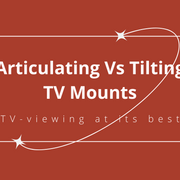Things to Know Before Buying a TV: Your New TV Buying Guide

Buying a new TV can feel overwhelming, thanks to the endless options of technologies, acronyms, and features available. It’s easy to get lost in the technical jargon and end up spending money on features you don’t actually need or won’t use. That’s why understanding what to know before buying a TV is crucial before making your purchase.
Luckily, we have the ultimate new TV buying guide for you and your family. Because electronic items, especially larger pieces like televisions, are more of an investment than inexpensive items you may buy without any knowledge, we’ve laid out some of the things to know before buying a TV.
Things to Know Before Buying a TV Checklist
Despite prices of televisions decreasing fairly substantially over the past decade, buying a TV — and its accessories — is still a purchase that takes a fair bit of consideration. Before heading to a big box store that has all types of televisions with noise emanating from the back of the shop, take a look at this checklist showcasing things to know before buying a TV. This way, you don’t end up overwhelmed and spend too much on a TV you don’t need or leave empty handed.
- The type of television wanted
- The dimensions of the space, including how far away the television will be from the couch or main seating area
- The essentials and accessories you will likely need to enhance your tv-viewing experience
Types of Televisions
The first checklist item is likely to be figuring out the type of television you’d like to purchase. From LED and LCD televisions to OLEDs and QLEDs, there are quite a few types of TVs to keep in mind as you research. Luckily, we have a blog on the difference between a plasma and LED TVs. After reading that article, if you’re still unsure of the type of television you need for your space, we break down the types, here.
LED
LED TVs use a backlight to illuminate the screen, delivering bright and vibrant images. While they are generally more affordable than OLED and QLED models (which we’ll discuss shortly), their image quality isn’t as advanced or refined as these premium options. One advantage of LED TVs is their slim design, making them an excellent choice for mounting on a pulldown wall mount or fitting neatly into smaller spaces, such as atop a credenza or entertainment console.
LCD
LCD stands for Liquid Crystal Display and is the same foundational technology used in LED TVs. While LED TVs use light-emitting diodes for backlighting, LCD TVs rely on liquid crystals to illuminate the screen. These liquid crystals work in tandem with the backlight to produce the images you see, making LCDs a cost-effective and widely available option for basic viewing needs.
OLED
OLED, or Organic Light-Emitting Diode, takes LED technology a step further by using organic molecules to emit light at the pixel level. Unlike traditional LED TVs, OLED screens can turn individual pixels on and off, delivering exceptional color contrast and deep, true blacks. This self-lighting technology results in stunning picture quality and superior viewing angles, making OLED an excellent choice for immersive TV experiences.
QLED
QLED, or Quantum Dot LED, builds upon LED technology by incorporating quantum dot nanocrystals into the backlight. These nanocrystals enhance brightness and color accuracy, providing a vibrant and sharp picture. While both QLED and OLED offer improved picture quality compared to standard LED TVs, they each have unique strengths. OLED is known for its superior contrast and deeper blacks, while QLED tends to deliver brighter images, making it a better choice for rooms with a lot of ambient light.
For those exploring cutting-edge options, there’s also Neo QLED, a subset of QLED technology. Neo QLED TVs use mini LEDs for backlighting, offering even finer contrast control and enhanced picture quality compared to standard QLEDs. This slight upgrade makes them a compelling option for shoppers seeking premium visuals.
Ultra High Definition: 4K and 8K TVs
Ultra High Definition, otherwise known as Ultra HD or UHD, speaks to the resolution of electronics like smartphones and tablets, but usually focuses on the television. UHD is often the broad term for 4K resolution, however, it’s now expanded to include 8K resolution. The ratio that is defined for UHDs is a 16 by 9 aspect ratio with the minimum pixel resolution set at 3,840 by 2,160. Similar to the 4K Ultra HD televisions which use nearly 4,000 pixels, the 8K version, you guessed it, has a resolution that’s double 4K at 7,680 by 4,320.
As the name suggests, UHDs have a great definition to their picture. As such, if you purchase a television that is a 4K or an 8K UHD, you should expect extremely clear image quality for its resolution, especially considering the size of the television. It’s a good idea, however, to not get your hopes up if you’re expecting a large range of 4K or 8K UHD televisions. It’s not necessarily needed due to constraints of screen type of the TVs as well as the type of camera necessary for shooting to those resolutions. High definition and Ultra HD screens tend to use the same resolution size, so the quality of the image would look nearly identical.
Another note to consider is the lack of resources for 8K televisions in the United States. Most of the consumable content for 8K resolution TV watching is found in Japan. So although the 8K Ultra HD TVs are impressive and have near impeccable image color and quality, the financial burden of buying one versus the offerings of 8K shows or movies is not yet worthwhile.

Smart TVs versus Smart Gadgets
Do you need both a smart TV and smart gadgets like a Roku or Fire Stick? Let’s break it down.
A smart TV functions like any other television but includes built-in internet connectivity and apps for streaming and browsing. You can easily download apps like Netflix, Hulu, Disney+, or YouTube, log in, and start watching your favorite shows with just a few clicks.
Smart gadgets, on the other hand, expand your TV’s functionality. Devices like Roku, Amazon Fire Stick, or Apple TV provide enhanced streaming experiences, often with features or ecosystems tailored to specific platforms. For example, Apple TV integrates seamlessly with other Apple devices, making it a great choice for Apple enthusiasts.
Other smart gadgets include smart speakers and remotes. With a smart speaker like Alexa or Siri, you can control playlists or even TV commands with your voice. Similarly, a smart remote lets you search for shows or channels by speaking, simplifying the browsing process.
Ultimately, whether you need a smart TV, smart gadgets, or both depends on your viewing habits and how much convenience and integration you value in your home entertainment setup.
Dimensions To Know for Your Space
Once you’ve decided on the type of TV and whether it will be mounted or placed on a console, the next step is finding the ideal spot in your room.
A great trick to plan your TV placement is to create a “stand-in” TV using a piece of cardboard, poster board, or a panel from a moving box. Tape it to the wall or place it where you’re considering setting up your TV. This allows you to experiment with different locations without risking damage to the real television.
Consider the room’s layout, including furniture placement and the TV’s angle. Ensure there’s enough distance for comfortable viewing and check for glare from windows or lights. If glare or optimal viewing angles are concerns, consider using an articulating, tilting, or full-motion pull-down TV mount. These mounts allow for adjustments to reduce glare and enhance comfort by positioning the screen so the bottom third is below eye level.
If you opt for a mount, decide between a fixed, minimalistic design for static support or a more advanced pull-down TV mount. Pull-down mounts offer dynamic motion capabilities, making them a popular choice for creating an immersive home theater experience.
Still unsure about the right size or placement? Check out our blog on four considerations to think about when buying a TV, which includes tips on choosing the perfect TV size and how to integrate it seamlessly into your space.
Are you looking for more tips that suggest how to design a room around a television, or at the very least, how far away from the TV the furniture should be? Read our blog on that, which includes details about the furniture-to-TV ratio, and see the image below.

TV and Entertainment Essentials to Look For
Once you have (or possibly even before you have) purchased your new TV, you can start to enhance your TV-watching experience. Not only can viewers enhance their experience through updating control settings on the TV itself — like color balancing as well as bass and treble editing — but users can purchase essential items like a pull down TV wall mount and a sound bar adapter, amongst other things.
TV Wall Mount
When searching for a pull down TV wall mount, the MantelMount MM540 Enhanced is a customer favorite, while the MM700 Premier is an in-house employee favorite. For those who have bought larger televisions, the MM700 is likely the better candidate for the pull down TV wall mount as it is capable of holding televisions up to 115 pounds. All MantelMount pull down TV mounts, including the MM340 Standard, MM540, and MM700, are VESA compatible up to 600x600.Compare our range of pull down tv wall mounts
A TV wall mount is the perfect way to save space and elevate your home entertainment setup. By mounting your TV flush against the wall, you free up valuable surface space on your console or credenza while achieving a sleek, modern look.
For the best viewing experience, a pull-down, articulating, or tilting TV mount takes comfort and engagement to the next level. These mounts allow you to adjust the TV to eye level, optimize angles, and reduce glare, transforming everyday viewing into a fully immersive experience.
While placing your TV on furniture or a static mount provides quality downtime, a pull-down TV mount maximizes the value of your television investment. With features like height adjustability and angle customization, it ensures both physical comfort and enhanced enjoyment for every viewing session.
Sound Bar Adapter
Are you an A/V geek? Or do you simply want to experience the best sound from your TV-watching time? A sound bar adapter, like our MantelMount SBXL Sound Bar Adapter XL, is great for creating an even more robust audio experience while watching your favorite show or movie. What’s ideal about the Sound Bar Adapter is that all of our pull down TV mounts can accommodate the sound bar (purchasing the MM340 Standard does not come with the sound bar attachment so it is a smart buy if you’d want to enhance the audio), so you can place it either below or above the television.
Other Accessories to Consider
A pull down TV mount and a sound bar adapter are likely the top two essentials on the accessories list for many new TV purchasers, however, other items to put on the shopping list include:
- Kits or boxes for routing and hiding cables
- HDMI cables
- Converters and/or adapters for HDMI cables that are compatible with DVD players, Xbox, VCRs, or other systems
- Surge protector outlets
Although the TV buying process can be a somewhat lengthy one with some weighty decisions, it shouldn’t be as harrowing of an experience as it once was, nor should it be anxiety-fueled. Now that you have new, or possibly updated, knowledge on the TV buying experience thanks to this new TV buying guide, it should be a painless and fun experience; once you have a new TV, you can relax and enjoy lounging with your favorite shows, movies, and sports games.