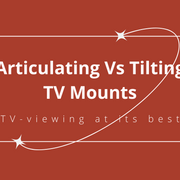Technology and Apps to Help You Mount Your TV at the Right Spot

Is it straight? What about now? Perfect. Wait, it’s crooked?
We’ve all been there, right? We followed the exact instructions included with our TV mount, only to find that something was off. Did you know there’s now an app, or I should say apps, to make your life easier when it comes to mounting a TV and rearranging your living room for the optimal TV viewing experience?
Below, we’ll explore some great apps you can use to help with your living room furniture layout, mounting TVs, and more.
Tech and Apps for Living Room Spaces
As you prepare your space for your TV, there are a few apps that can help you have a more seamless experience during the set-up phase.
Apps for TV Mounting
One of the most helpful apps and tools to assist you in set-up are apps for TV mounting. These include:
- iHandy Carpenter: It can assist with proper measurements in a room and wall and includes a plumb bob, a surface level, a bubble level par, a steel protractor, and a steel ruler, all of which can be used to ensure your mount stays level and is properly spaced before mounting.
- Bubble Level: If all you need is a bubble level, there’s an app for that.
- Stud Finder: A stud finder app is another handy tool if you don’t have one available at home.
- MantelMount Installation Calculator: Having the incorrect TV mount for your TV can be a huge disappointment during the installation phase. Our installation calculator factors in screen size, TV weight, VESA compatibility (shown in TV manual), wall space height compared to TV height, and mantel depth to ensure you purchase the correct MantelMount TV mount for your TV.
- MantelMount Video Installation Guide: Watching someone else install a TV mount can improve your experience tackling the job yourself. Watch our installation video, or similar videos available online, for specific tips for installing TV mounts. And check this article for installation tips depending on the type of wall you have – from drywall, stucco, and plaster to brick or stone.
- BILT: Similar to watching a video, the BILT app is a 3D interactive tool that takes manuals and presents the information in a 3D visual format so you can zoom in, readjust your angle, and see how to install TV mount accessories and TV mounts more effectively.
If all else fails and you want some outside help, check out these tips about what to do when you’re ready to hire a pro to mount your TV.
Apps for Room Layout and Design
Another consideration to make when mounting a TV is wall placement and furniture layout. If you’ve decided on the optimal place to mount your TV but the furniture doesn’t seem to be working, you can use a living room furniture layout app to help you envision a reconfigured space before having to move everything around again and again.
- MagicPlan: This can help you experiment with different furniture arrangements based on your floor plan.
- Room Planner by Ikea: Enables users to design and visualize your living room space layout with iKea furniture specifically.
- Amikasa: Creates different room layouts and various furniture arrangements so you can decide on the optimal seating arrangement and TV placement before you begin mounting your screen in your space.
- Houzz: This app has a number of features, one of which includes inspiration and tools you can use for room design, specifically a feature to visualize products in your space using AR.
- Roomstyle 3D Home Planner: Roomstyle will let you create 3D room designs so you can experiment with furniture placement.
- Sweet Home 3D: Another helpful app that will allow you to arrange furniture and design room layouts in 3D.
Technology for Optimizing Your TV-Viewing Experience
Finally, after you have mounted your TV and rearranged your home with the help of a room furniture layout app, you can continue to optimize your TV-viewing experience with more technology. Some great tools you can use for this include:
- Logitech Harmony Hub: It centralizes the control of your home entertainment and smart home devices.
- Sonos Sound System: Having the right sound system can make all the difference and improve your TV-viewing experience.
- Philips Hue: Smart lighting can sync with your TV so when a movie or show is solemn or even action-packed, the lighting will adjust to match the mood of the room.
- Amazon Echo Show: This will provide voice control for smart home devices, including your lighting and sound systems, so you can take charge of the controls with a simple command.
- Samsung SmartThings: An app to connect your entire home, including your entertainment area, through smart home products.