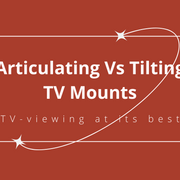The Best Way to Mount a Flat Screen TV

If you’re a homeowner, or have a little experience with DIY-home projects, mounting something, anything really, on a wall might be a piece of cake. And, usually, it is. However, mounting a flat screen TV — an elaborate, fragile, expensive, and heavy glass object — onto the wall is (or can be for some!) a different experience.
Have you been clamoring to update your living room to make it a home theater? Or are you desperately seeking out a better TV-viewing experience, like the ones that incorporate a tiny bit of home improvement to them?
You’re in luck because we are going to walk you through the process of successfully mounting a flat screen TV on the wall, step-by-step.
Gathering Your Materials
- Stud finder
- Tape measure
- Level
- Drill
- Pencil
- Wire molding (or in-wall power extension)
- Your television
Step 1: Finding the Right TV Wall Mount
Understanding TV Wall Mount Types
It all starts with picking a superior TV mount. To a large extent, the quality of this project depends on how strong your TV mount is.
A run-of-the-mill, fixed TV mount can get the job done if your expectations are low, but your experience will be rather limited. Since it is a fixed TV mount, a lot of time, thought, and careful measurement must go into deciding where exactly to go about mounting the flat screen TV.
This is because this type of TV mount offers viewers zero adjustability due to it’s “fixed” position, an even bigger issue if your plan is to wall mount a flat screen TV high on the wall, such as above the fireplace.
Looking for a TV mount to make your flat panel TV really stand out and not limit the viewer experience in any way? MantelMount is a revolutionary TV mount designed to assure complete TV viewing pleasure.
Our cutting-edge automotive gas pistons and patented counterbalance technology lets you easily adjust the height, direction, and angle of your flat screen TV to whatever is most comfortable for you.
It is an adjustable full-motion TV mount that allows you to dive into your favorite movies and TV shows without any of the pain points common with a standard (or fixed) TV mount. Say goodbye to neck pain, eye strain, headaches, or any other trouble you may have from an ill-installed TV using a fixed TV mount.
What’s more, if you're one of the many now mounting a TV above the fireplace, most MantelMount models even include a patented heat sensor handle, ideal for mounting a flat screen TV above the mantel. The handle not only allows for safe and easy TV pull-down, but it turns bright red when the temperature of the TV environment hits 110°, alerting you that it is time to turn off the fireplace and/or stow the TV in the raised position for the well-being of your electronics.
Selecting The Right Mount for Your Flat Panel TV
Have you ever heard of VESA? Even if you don’t know what it is by name, you’ve certainly seen it on a television. VESA mounting standards are a set of guidelines set by the Video Electronics Standards Association to guarantee compatibility between monitors, TVs, and mounting systems.
Defining the dimensions and spacing of mounting holes on the back of the TV, the standards make it easier to securely mount a TV with a variety of mounting brackets, TV stands, and mounting plates.
Step 2: TV Mount Installation Preparation
Now it’s time to get prepared and undergo the installation! The first thing you’ll want to do is to grab your stud finder and find the stud in the wall.
If you’re looking for more information on how to mount a TV on your wall, but it might be a tricky type of material? Take a look at our other blogs such as How to Mount a TV on Drywall, Stucco, and Plaster, How to Mount a TV on Brick, and How to Mount a TV on Stone.
If your flat screen TV weighs under 80 pounds, using just one stud to mount it on the wall should be okay with many TV mounts. Larger units, however, require some additional support that may require two or more studs. It's best to check the weight of your TV and stick to the recommended stud suggestions of your chosen TV mount. Next use your viewfinder to locate the appropriate number of studs.
If using a MantelMount TV mount for hanging a flat screen TV over the fireplace, these installations typically require two wooden studs no further than 32” apart, but MantelMount does offer a single stud adapter accessory for single stud use-cases as well.
Step 3: Undergoing TV Mount Installation
The next step is understanding where your wall mount will live on the wall, while having an understanding of where the TV screen will be once the TV is brought down from its resting position on the wall.
So what should you do? Raise your wall mount against the wall to see how high you want to attach it. Take your time with this as you must be taking into consideration the articulating aspect of the wall mounted TV. Once you’ve decided where on the wall you’d prefer your television, mark off the measurements carefully on the wall with a pencil.
Once you are certain of where your TV wall mount bracket marks should go, use your drill to make pilot holes in each of the decided spots.
Pro tip: use a drill bit that is a little bit narrower than the size of the screws or bolts you are using to mount your TV mount on the wall. This will ensure a tight, firm grip.
If you are trying to wall mount a flat screen TV over a fireplace — or a difficult-textured wall, like stone or brick — MantelMount is your best choice due to its patented features that have been specifically designed for hanging a flat screen TV above the fireplace.
Step 4: Attaching the Wall Mount to the Wall
The first part of this step should be fairly simple. Attach the TV wall mount to the wall with the screws you received with your kit. Make sure you have the right wrench, screwdriver, or any other tools to get this done.
The second part of this step is a bit more harrowing, especially if you have a new TV, you have a larger television (think: 85 inch TV or larger), or your TV is in pristine condition, despite it possibly being older. So what do you need to do? Gently lay your flat screen TV down, screen-first, on a soft surface. This is so you can attach the other half of the mount bracket to the back of the TV.
Step 5: Cable Management Decisions
Although the tough part of the installation is over, Step 5 means you have to go about deciding how to make all of the tangled cords and cables disappear. Cable management is likely a necessary step if you have children or pets (or if you have a clumsy adult in the household) that might get caught up in a tangled mess.
With MantelMount, our cable management options include items like cable anchors and hooks, so you can thread your wires and neatly organize them along the lifting arm of the mount. Want even more of a clean and low profile look with your TV mount? Get your cords out of the way and into the wall so your viewing experience isn’t mired by a mess and invest in accessories such as a Cable Routing Box to de-clutter the cords.
Get inspired from happy MantelMount customers by reading how their experiences were transformed with TV mounts and accessories.
Step 6: Reveling in your Newly-Mounted TV
Give yourself a pat on the back for getting this far without a hitch.
Now, it's time to add the crowning glory — actually mounting the TV on the wall — to this project. This should be the easiest part of the entire process. However, for safety purposes, ensure your bracket is correctly in place before having two people steady the television for the TV installation portion to the wall mount. It is important to make sure there are two people so the TV doesn’t get in a wonky position as it’s mounted.
Voila! Mounting a flat screen TV on the wall made easy with a foolproof, six-step process, brought to you by MantelMount.