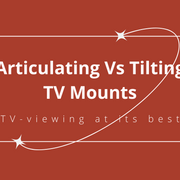MantelMount's VESA Guide: Everything You Need to Know About VESA Mounting Standards & Interface Patterns

If you’ve ever bought a TV or a new TV mount, you may have encountered the term “VESA” during the installation process. Depending on your experience installing that TV, you may either love VESA standards or they still leave you confused, scratching your head and asking yourself “what does VESA mean, again?”
Wherever you are in the TV mounting process, understanding VESA patterns can help you pick the right TV mount and follow best practices for installing that specific mount on your wall. To learn more about some of the terms you’ll encounter throughout the process, check out our helpful guide on VESA interface standards.
What Is the VESA Mounting Standard?
Most popular TV, display, and monitor manufacturers comply with a set of standards created by the Video Electronics Standards Association (VESA), which is known as the Mounting Interface Standard of Flat Display Mounting Interface. The VESA-compliant display mounts also follow these interface standards.
Originally published in 1997, the FPMPMI Standard is now widely used by manufacturers. It has helped increase the sale and utilization of flat-panel monitors into new markets and applications at a low cost. This standard broadened to include the full range of flat displays in order to provide similar application growth and economic benefits to the entire industry.
Why Are These Standards Necessary?
Standardization in any industry can be extremely helpful for cutting down costs and increasing production. As it relates to VESA mounting standards, these guidelines are also necessary to help consumers that match their TV or monitor display. For instance, the VESA pattern on the back of your 44” TV would allow you to mount it with the MM340 Standard Pull Down Mount so you can always place your TV in the perfect position.
Additionally, VESA standards ensure safety, creating weight capacity guidelines to hold the size and weight of your TV. Finally, the standards are kept so that display manufacturers can assure product compatibility with one another. So a TV of one make and size easily fits with a TV mount of another.
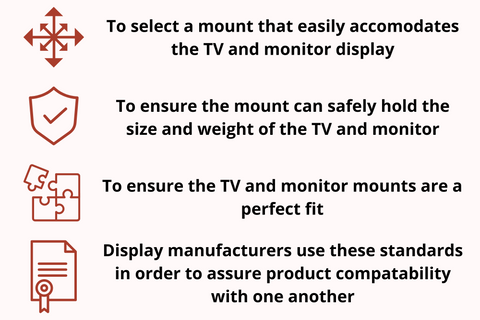
What Are VESA Patterns?
While the VESA standard is a universal guide for manufacturers to regulate the production of a piece of equipment, VESA patterns are the 4 mounting holes on the back of the TV or monitor and their configuration. For example, a 100 x 100 pattern means there are screw holes arranged in a square on the back of the display 100mm apart.
If you are looking for and need to measure your VESA pattern, the dimensions can be found at the back of the display, in the user’s manual, or a simple manual measurement — the horizontal and vertical distance between those holes is calculated in millimeters — can be performed if it’s not already marked.
How to Measure VESA Size
If you add a VESA mount to your monitor or television, it can allow you to hang and reposition your display. This allows you to readjust your flat screen to hang at eye-level and view your TV from a comfortable position while seated. The center position for the hole pattern allows the mount to hold heavier displays by reducing torquing force that is applied to the mount.
You can easily find a mount that is appropriate for your flat screen or monitor’s weight by measuring your VESA pattern. This will help you understand which mount will be compatible with your screen so you can purchase the right one and install it correctly on your wall.
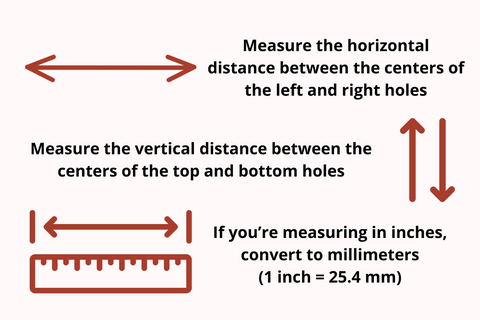
When measuring for VESA size, keep in mind that the most common standards are VESA 400 x 400 for displays up to 60 inches, and VESA 600 x 400 for bigger screens. Remember, if 100 x 100 mm means the screw holes are arranged in a square, 100mm apart, that means VESA600x400 have horizontal holes that are 600mm apart and the vertical holes are 400mm apart.
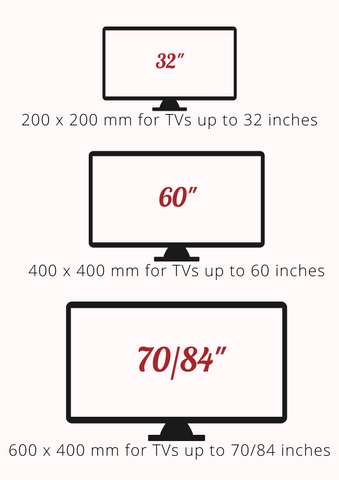
Here are a few other things to keep in mind when measuring your TV’s VESA pattern:
- Measure the horizontal distance between the centers of the left and right holes
- Measure the vertical distance between the top and bottom holes
- If you’re measuring in inches, convert to millimeters (1 inch = 25.4 mm)
If you are measuring VESA patterns in inches rather than millimeters, follow this VESA guide reference:
| VESA Pattern (mm) | Approximate Inch Equivalent | VESA Pattern (mm) | Approximate Inch Equivalent |
| 75 x 75 | 3” x 3” | 300 x 300 | 12” x 12” |
| 100 x 100 | 4” x 4” | 400 x 400 | 16” x 16” |
| 100 x 200 | 4” x 8” | 400 x 200 | 16” x 8” |
| 200 x 200 | 8” x 8” | 600 x 400 | 24” x 16” |
| 200 x 300 | 8” x 12” | 800 x 400 | 32” x 16” |
The 3 Most Popular Variants of the VESA Mounting Standard
VESA Flat Display Interface Standard (FDMI) defines the standards for displays such as flat TVs and monitors. Of which, the most popular versions are listed below:
VESA MIS-D, 100/75, C
These compliant displays are equipped with either a 100 x 100mm or 75 x 75mm square hold pattern. M4 screws are used to attach the mount to small displays that weigh no more than 38lbs (17kg).
VESA MIS-E, C
This type of compliant displays are equipped with a 200 x 100mm rectangular hole pattern. M4 screws are used to attach the mount to mid-sized displays that weigh less than 50 lbs (23kg). Manufacturers provide MIS-E VESA mounts with an adapter kit in order to convert an MIS-D mounting plate, allowing it to hold an MIS-E display as well.
VESA MIS-F, C
These are the compliant displays that are spaced in 200mm increments (400 x 200mm and 600 x 400mm). Some displays may deviate from the standard, such as a 300 x 300mm hole pattern. M6 or M8 screws are used to attach the mount heavy displays, with screens greater than 31 inches in size.
The Objectives of FDMI
The main reasons for having a standard of flat displays is three-fold, including:
- To define a set of standards for a range of displays with viewing areas ranging in size from 102 mm (4 inch) to 2,286 mm (90 inch) diagonal
- To support a range of mounting options, such as desktop, wall, overhead, mobile, and specialty mounting applications
- To define a set of corresponding standards that describe interfacing mounting pads, wall mount brackets, and other mounting equipment provided by manufacturers
Key Features and Benefits of FDMI
When it comes to FDMI features and benefits, what’s good to have and identify as an aspect that is necessary? Here are 6 benefits:
- Can be used for a broad range of display sizes and applications
- Meets specialized needs and applications
- Provides ergonomic benefits, space savings, and a broader industry utilization
- Offers low-cost installation in a broad range of applications
- Provides access to all markets and applications for displays
- Economic benefits for all, including the manufacture, sale, and use of displays
Final Takeaways
The VESA Interface Standard is adopted by most TV manufacturers. Whether a TV wall mount is fixed, swiveling, tiltable, or articulating, the VESA mounting size is always the same: horizontal x vertical distance in millimeters.
Manufacturers offer a complete range of high-quality mounting appliances that are compatible with the standard, to ensure a perfect solution for any TV or VESA size. If you’re curious to know what size mount you need for your TV, you can use MantelMount’s Install Calculator so you can be secure in making the right choice for your TV.