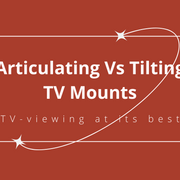MantelMount

Don’t Feel Discouraged If Your Mounted TV Looks Crooked: Here’s How to Fix It Yourself
If the kitchen is the heart of the home, it’s our personal opinion that the living room is the soul. From holiday celebrations to lazy Football Sundays, your living room is likely the hub of everyday life, and for that reason, it’s important that every aspect of your living room functions the way it's supposed to. One of the key components of any family room or living room is the entertainment center: the TV. And after you’ve picked the right-sized TV for your space, proper installation comes next. We’ve written extensively about TV mounting for any circumstance: mounting into brick, exterior walls to create outdoor living spaces, etc. We even have comprehensive install manuals for all of our world-class pull-down TV mounts. But what happens if after installation, you notice your mounted TV looks crooked? Well, don’t worry, as TV-mounting experts, we have the solution so you can fix a crooked TV yourself! Possible Reasons for a Crooked TV The first step to fixing your crooked TV is to identify the specific problem. There are many reasons why a TV might look off center and each one requires its own fix. For example, a TV might look crooked because the mount itself was installed crookedly. In this instance, you would need to fully remove the mount and reinstall it. Or your TV might look crooked because the ceiling is slightly crooked, which might occur in an older home or apartment, in which case, you can trick the eye with decor pieces or a paint color to offset ceilings, trim, or an old mantel that is slightly below straight. Here are some other top reasons your mounted TV looks crooked after installation. The mount’s base is crookedly installed on the wall The mount’s base — also known as the mounting plate — is installed crooked on the wall. If the mounting plate is installed crooked, everything else installed from the mount, including the TV, will also be crooked. The vertical hooks are not aligned properly The issue with your crooked TV may not be the mount’s base, however. This is when you can check the vertical hooks. There are vertical hooks that usually attach to the back of a television through the TV’s VESA holes. (If you need a refresher on VESA hole standards, take a peek at this MantelMount blog.) If those vertical hooks are not properly aligned, the television will also sit crooked once it is hung on the mount. Your mount’s hardware is loose Double check to make sure that all the necessary hardware is tightly secured on the mount. Additionally, you will want to make sure the wall does not have a slant or have some crooked parts to it. Surprisingly, there are many times little items, such as a loose bolt, will cause a TV to be crooked. Fixing a Crooked TV Once you’ve identified the problem, you can fix it with confidence, or reach out to the right professional to get a quote and repair it quickly. If you’re experiencing any of the issues above, here are some of our fix solutions you can try at home to straighten your crooked TV. Make sure everything is level The most important aspect, when installing anything on a wall, whether we are talking a TV wall mount or a painting on a canvas, is to ensure everything is level. To do so, you must use a leveling tool. Using a good quality level throughout the entire installation will be helpful, but especially during the part of the process when attaching the mounting plate to the wall. By guaranteeing the mounting plate is level and straight, you will be setting the foundation up to be as straight as possible. Troubleshoot a post-installation level adjustment You will find that in most cases, mounts do have a failsafe for fixing or leveling a crooked TV. Say you find that your TV is crooked once you have finished your installation. If that should happen, there should be a post-installation level adjustment that comes with the mount. This type of adjustment is either a pair of screws or a knob that will allow for clockwise and counterclockwise adjustments. Secure your mount’s hardware Double check, and possibly even triple check, your installation. Even many seasoned TV-mounting veterans have to check that all the installation instructions were followed properly. Checking your installation work is important because, for instance, you might think that a mount is defective, but there might be one or two small and easy adjustments needed to fix the issue, like fully tightening a bolt at the very beginning of the installation process. Post-Level Adjusting Your MantelMount Pull-Down TV Wall Mount As wall mount experts with our own, word-class line of pull down articulating mounts and accessories, we specialize in TV installation and mounting best practices — particularly, when it comes to working out the rare kinks of a MantelMount wall mount installation. Whether you’re an owner of our Standard MM340 Pull Down Wall Mount or the MM540 Enhanced Pull Down Wall Mount, each one of our wall mounts comes with features like adjustable stops and patented auto-straightening to provide the best TV-viewing experience. If however, you finish installing your MantelMount in its desired location and notice your TV is slightly crooked, we recommend post-level adjusting your TV: Place a level on top of your TV while it’s in the up position. If the TV isn’t level, begin by loosening the leveling screws. Rotate the TV until it’s level. Tighten all the screws. Performing a post-level adjustment should straighten your TV before you finally tighten the screws, but if your mounted TV still looks crooked after the post-leveling, the bracket may need to be reinstalled. To troubleshoot any potential problems, we have a highly detailed and comprehensive FAQ page that can guide you through common installation issues, intricate troubleshooting tips in our installation manuals (in the MM540 manual, see pages 21 and 22), or reach out to a friendly member of our customer service team for more information.

All of Your Outdoor TV Questions Answered: Do You Need a Weatherized TV on Your Patio?
Picture this: You’re outside enjoying lovely weather after a long day of work, sitting underneath a covered patio on a comfortable sofa with a refreshing drink in hand — away from bugs and mosquitoes, of course, watching your favorite show or sporting event on the television. The idea of creating an outdoor entertainment area may have crossed your mind. Our lives have changed greatly over the last few years, and in many ways, people are creating spaces in their homes that can be enjoyed for both entertaining and for family use. One such way that households are transforming their outdoor space is to enhance it with a TV. But, you might be asking, how do you make an indoor TV an outdoor TV? Or, a question you might be wondering is a screened in porch with a TV is any different to a TV on a patio that’s more open to the elements. Or you may have asked thought to yourself if you need a special TV for the outdoors, or if you can simply put an outdoor TV under a covered patio for added protection. We answer all of these questions and more so you can build the perfect outdoor set up for your entertainment needs. Do You Need a Special Weatherized TV for Outdoors? How Do You Make An Indoor TV An Outdoor TV? Although there are methods on how to make an indoor TV an outdoor TV, it’s not recommended by television manufacturers. This is due to variables like exposure to both water and wind, a rogue backyard ballgame element, and gardening tools that can all badly damage a TV. This piece from the New York Times spells out why you might be more susceptible to considering purchasing a weatherized TV rather than chance your indoor TV outside. Looking to go the route of going for an indoor TV? Regardless of whether you have a screened in porch with a TV or the television is more exposed to the outdoor elements, purchasing a protective covering for your TV screen, like a screen protector with an IP55 grade rating, is an option. What’s more, to protect your TV that’s on a patio, reinforce wires with conduit or a drip loop to protect against water damage. But your best bet for placing a non-weather resistant TV outside is to place it in a TV cabinet or install it underneath some kind of structure like a covered patio. On the other hand, a weatherized TV comes with some level of protection from the elements and would likely perform well in a backyard or under a covered patio. These special TVs, like ones from SunBrite that are capable of having full sun, partial sun, or shaded exposure, are built to withstand extreme temperature changes and can act as more of a permanent solution than running out the clock on an indoor TV holding up to a harsh environment. Additionally, a weatherized TV typically has a brighter display than a normal TV. This makes it possible to watch TV outside even in bright, direct sunlight if you don’t have the luxury of a covered deck or a screened in porch with a TV. To put a bow on the question of if you need a special TV for outdoors, the answer is, yes; if you want to create the best outdoor-viewing experience and don’t want to do constant repairs and maintenance having a weatherized TV is vital. How To Weatherproof A TV Whether you choose to purchase a weatherized TV with an IP54 rating, or you drag an old TV outside, you are going to want to create some level of weatherproofing to give whichever TV you place outside its best chance for surviving through temperature changes and exposure to the elements. One option is to build a weatherized TV cabinet. These can be a great project for the experienced DIYer and provide a level of protection similar to a covered patio, if it’s built correctly. One useful solution to a cabinet or alcove is with MantelMount’s AB40 horizontal adapter that works with certain MantelMount TV mount models. Although having a cabinet as a structure isn’t necessarily the answer to figuring out how to weatherproof a TV, it is one solution to further make your television safe, secure, and away from the outdoor elements. If you prefer to have a more slimline approach to your covered patio outdoor TV, a TV case to make your outdoor covered patio lounging setup look a bit more like your indoor living room. Do none of those options suit your fancy? At MantelMount, we have just the solution: WeatherMounts by MantelMount. Combining a weatherized TV with our Marine Grade 316 stainless steel TV mount will enhance your outdoor entertainment experience so much that you may never want to nip inside. Invest in a WeatherMount for your outdoor entertaining Why You Need To Invest In A WeatherMount By MantelMount and Weatherized TV For those intrigued by the idea of having a TV on your patio, mounted with a weatherproof TV mount, there is nowhere else to look than MantelMount. With our WeatherMounts by MantelMount, before going on the market, our team rigorously tested to ensure the outdoor mounts — wherever they are placed in an outdoor entertainment environment — would be sturdy, proven, and long lasting. So, how did we do it? Well, first off, imagine you live on the coast, whether that is in San Diego, Seattle, Miami, or Virginia Beach. In any of those locations, besides sand, what do you get with beachside or oceanside living? Salt. Because salt corrodes metal, we knew that our WeatherMounts had to be exposed to harsh environments, from any coast, that any San Diegan, Seattleite, Miamian, or Virginian knows far too well. Now that you have the picture of why it was important to test our WeatherMounts, here’s how we did it. We conducted a 720-hour salt spray test that incorporated UV light exposure and 24-hour thermal cycling between 60 degrees and 100 degrees. In addition to that, the mounts use Marine Grade 316 stainless steel. Why is that noteworthy? That type of stainless steel is known for being corrosion resistant, lending to our mounts being sturdier and more long lasting in an outdoor environment than other non-weatherized TV mounts. Other Ways You Can Use MantelMount For Outdoor-TV Watching If you’ve taken the necessary steps and precautions, such as placing your TV under a covered patio, setting up a weatherized TV cabinet, purchasing a TV case or cover, and buying MantelMount products, like our WeatherMounts by MantelMount, all of those factors make it possible to place your TV at the best height for a comfortable outdoor viewing experience. Whether you’re deciding to use a weatherized TV, a weatherized cabinet, purchasing a weather resistant TV along with a WeatherMount, or are hoping for the best and winging it, MantelMount is here to help guide you through TV mounting with helpful and friendly experts. And that’s for inside and outside TV-watching.

Here’s Where the MantelMount Experts Suggest You Should Put a TV in an Open Concept Room
If you recently purchased a home or you’re a frequent Zillow user, you may have noticed a lot of kitchens/dining rooms, and living rooms/kitchens. This phenomenon, known as an open concept floor plan, rose to prominence post-WWII and it appears to be everywhere these days. At the end of the war, domestic life saw an increase in informality. Walled off sitting rooms for formal entertaining began to house early TVs. Living rooms, only accessible from a main hallway, opened up spilling into kitchen and dining areas. By the 1990s, this gradual move to more integrated rooms created the large open concept living spaces we’re familiar with today. While open concept layouts provide homeowners with a lot of flexibility, it can bring up layout issues, for instance, where to put a TV in a living room. If you’re struggling to set up your new open concept living space, we have some recommendations for the optimal place to put your TV. Choose a Focal Point A great place to start, if you're struggling to decide where to put your TV in a living room, is to pick the room’s focal point. Most rooms will have an obvious focal point. That may be a fireplace, grand windows, an alcove in the wall, or some other architectural feature that draws your eye to one point in the room. Once you discover your room’s focal point, work out from that area. If your focal point is a fireplace, for example, arrange couches and chairs around it. The recommended minimum distance between your couch and your fireplace is three feet. But, this would be way too close for easily viewing your TV. Instead, the optimal placement for your TV in the living room should follow the 8:1 ratio. This will create the best TV-viewing experience and allow you to define your living area, even in an open concept layout. What is the 8:1 Ratio? While it’s very important to consider how high to mount your TV, it’s also important to choose the right distance for your furniture around the TV. Many people eyeball this, or choose the distance of their furniture based off the edges of an area rug. But if you’re working with large room dimensions like in an open concept living room, you could risk placing the TV too close or too far away. This is where the 8:1 ratio comes in handy. The 8:1 ratio is a measuring device for determining the optimal distance between your TV and your furniture. It states that for every eight inches in your TV’s size, set your couch or chairs one foot away. If you aren’t sure about the size of your TV, we’ve created a fantastic guide of different TV sizes. Once you know the size of your TV, you can determine how far away you should place your furniture. Let’s say you have a 65” TV. Simply divide 65 by 8 and this number will determine how far away you should put your couch: 65 / 8 = 8.13 You can add a few extra feet if your living room allows, but the 8:1 ratio is a great starting point for your home or apartment’s living room ideas with a TV. You can also use this helpful table if your TV isn’t a standard size: TV SIZE FURNITURE DISTANCE 32” - 42” 4’ - 6’ 49” - 55” 7’ - 8’ 60” - 75” 7.5’ - 12’ 80” - 85” 10’ - 15’ What if the Room Doesn’t Have a Fireplace? While mounting a TV above the fireplace is very common practice, it may not always be the best solution for your room. For instance, if you’re living in a small apartment with a fireplace built into a corner to save space, there may not be enough room above the fireplace above for the TV. Or, mounting a TV in the corner may create a bad TV-viewing experience. In that case, you might still be scratching your head about where to put your TV in your open concept room. On the other hand, your main room may not have a fireplace at all, making it even more difficult to create a focal point and place your furniture accordingly. Whatever the case, the TV right placement in your living room may require you to be a little creative. If the focal point is in the corner of the room, try to build out from the corner. Instead of mounting your TV above the fireplace, choose the wall next to it and arrange your TV on a piece of furniture, like a console table or in an entertainment center, that is a comparable height to the mantle of the TV. Then use the 8:1 ratio to arrange your furniture. If you don’t have a fireplace or an obvious focal point, choose a wall opposite your dining room or kitchen area and mount your TV. Make sure you select your mounting tools based on the material of the wall and install the TV accordingly. You can also read up on our most FAQs on TV mounting if you aren’t sure where to begin. Picking the Right TV Mount for Your Open Concept Layout Once you know exactly where to place your TV, the mounting materials you need to mount it, and your furniture’s placement, you need to pick the right wall mount. Just like TVs, wall mounts have modernized and become more sophisticated. From mounts that tilt and articulate by mere degrees, to pull down mounts that lift and lower your TV into the perfect TV-viewing position, there are hundreds of options on the TV wall mount market. MantelMount has created one of the most sophisticated pull down TV mounts available. With counterbalance technology and lightweight alloys, MantelMount wall mounts glide your TV up and down so mounting height is never an issue — you can always easily adjust your flat screen to eye-level. To match the layout flexibility of your open concept room, you may opt for a swivel mount. MantelMount MM540 Enhanced Pull Down TV Mount gives TV-viewers the benefit of a pull-down mount and also the flexible viewing option of a swivel mount. With 60° swivel capabilities in one direction or 30° degree range of motion both directions, this enhanced TV mount gives viewers the ability to watch their favorite shows anywhere in a room with a modern open layout. To find out more about which world-class mount is right for you, get in touch with a helpful expert today!

How High Should I Mount a Flat Screen TV for the Best TV-Viewing Experience?
A wall-mounted flat-screen TV is often the perfect addition to any room in your home. The theater-like viewing angle of a mounted TV can be the perfect way to watch your favorite shows and movies, relax, and unwind. But before you settle on that comfortable viewing spot and mount a flat screen TV, there are several factors to consider. One of those factors is deciding how high you should hang a TV on the wall. A common question people ask is, “How high should I mount my TV on the wall?” Watching TV at an incorrect height can negatively impact your viewing experience, causing neck and eye strain, so it’s important to pick the right height to mount your TV. How High Should You Hang a TV? Before deciding on how high to hang a TV, it’s important to take into account the following: Size of the TV Before mounting, be sure to take careful measurements of your flat-screen television. Generally, wider TVs are mounted higher than narrower ones. This is to account for the extra space it occupies to create a perfectly balanced view. Size of the Room and Viewing Distance The size of the room is another factor. Think about the size, layout, and design of your room. How wide is the wall and what material is it? How far is it from the nearest seating area? What direction is it facing and will any TV glare be an issue? Where are your electric outlets? These are some of the things to keep in mind when determining the height of your mounted flat-screen TV. Viewing distance also makes an impact on your entertainment experience. Being too far away from the TV can contribute to feeling less engrossed in what you’re watching, but being too close can be a literal headache. Luckily, there is a formula to solve this problem. What Calculations Do I Need for Mounting a TV to a Wall? The method to calculate the accurate viewing distance and TV mount height is to take the size and divide it by 0.55. As a quick reference, for a 42” television, the optimal viewing distance is 76 inches away. For a 55”, you’ll want to be 100 inches away. As a rule, a 42” television should be mounted about 56 inches from floor to TV center and a 70” television should be mounted about 67 inches to the center of the screen. But this preference could vary from person to person. An important factor, the viewing angle of the TV from your sofa or chair, determines how high to hang your TV. In addition to the viewing angle, keep in mind the average eye level from the floor. How High Should a 55-Inch TV Be Mounted? A 55” TV should be around 61 inches from the floor to the center of the TV screen. How High Should a 65-Inch TV Be Mounted? A 65” TV should be around 65 inches from the floor to the center of the TV screen. How High Should a 70-Inch TV Be Mounted? A 70” TV should be around 67 inches from the floor to the center of the TV screen. Factors in Mounting a TV on a Wall There are many factors that come into play when determining what the perfect height is to mount your flat-screen TV. One typical challenge that is hard to overcome, when televisions are shared, is individual height. Also, a person’s preferred position for watching TV plays a role in determining the mounting height. If a person likes watching TV while lying down on the couch, they might mount their television in a lower position. Conversely, someone who sits straight and watches TV might mount their television a bit higher. Mounting a TV on a Wall using MantelMount MantelMount’s innovative, high-quality pull-down TV mounts allow you to easily adjust a flat-screen TV. You're able to move the TV to a more optimal viewing height and angle. Using automotive gas pistons, our mounts allow your flat-screen TV to be pulled off the wall, down to eye-level, and swiveled left or right. The movement that the versatile mounts deliver assure true comfort and the perfect view every time you watch TV. The angle of your MantelMount can accommodate any change to a dynamic room setup or how the audience chooses to view TV. Among others, MantelMount's robust pull-down TV mount collection has features like heat-sensing handles, auto-straightening, paintable covers, and a soundbar attachment. So stop asking yourself questions like, “how high should I mount my TV?” and buy a MantelMount.

How to Mount a TV on a Brick Wall
This might be a familiar scenario: you move into a new apartment or home with the perfect spot for the living room and TV area. The only problem is, the wall opposite the couch is masonry. After picking the right TV for the room, you might opt to place it on top of a media console, but if the TV is too large, you could create an undesirable, or even precarious, TV-viewing experience. You can’t help but feel that mounting your TV on the masonry would solve many of these issues, but you aren’t sure just how to mount a tv on a brick wall. Luckily, with the right TV wall mount, some safety precautions, the right tools or some help from an installer, you can create the perfect TV-viewing experience no matter how your living room’s walls are constructed. Can You Mount a TV on Brick? First things first, you can mount a TV on brick. Many people don’t realize that mounting a TV on brick — or even a concrete wall — is a possibility so they do not take advantage of the prime location for a television. Whether you are mounting a TV on brick above a fireplace or just the living room brick wall, your TV will have a comfortable home amongst the facade of dried clay blocks. Before you begin mounting a TV on brick, it is not only important to have all of the necessary tools and complementary accessories, but also to figure out how high to mount the TV. Typically, the center of the TV should sit just above eye level, so a 55” TV will sit 61” from the floor while a 70” TV will sit 67” from the floor. If you’ve been searching for a mount that can pull down to eye-level and is capable of being mounted on brick or stone, MantelMount is an option worthy of consideration. Our MantelMount kits come with concrete anchors and specific instructions in the box in the event of this sort of installation. After you’ve established the location, you’ll need to determine if the masonry is strong enough to hold the weight of your TV set up. Typically, the brick or stone used in the wall needs to be several inches thick and able to hold five times the weight of the TV and the TV mount in order for it to be safely secured to a brick wall. We highly recommend working with a masonry expert to establish the wall’s strength. Once you’ve thoroughly examined the wall, you can gather the necessary materials should you decide to tackle the project yourself. What Is the Best TV Mount for a Brick Wall? Although MantelMount cannot recommend a specific TV mount for your home — as each household might have a different television and each individual brick wall will have its own characteristics and possible quirks — we can spell out the available options and which might be the best TV mount for your brick wall.While all MantelMounts can be mounted on masonry or standard drywall, our "house pick" is the MM700 Pro Pull Down TV Mount, perfect for TVs ranging from 30 lbs to 115 lbs. As long as your masonry supports 5 times the weight of the TV and TV mount combined and you use our provided concrete anchors, you should be in good shape. If you are unsure about the strength of your masony, please consult a professional contractor before attempting this installation. Now if you’re mounting a TV on brick or stone that you know is less sturdy — such as thin brick facades or simulated stone panels — you can pair the MM700 Pro Mount with the AB40 Adapter Bracket. The AB40 Bracket will provide the sufficient pass-through support needed for the mount on thinner stone or brick. If you are installing our MM340 Standard Pull Down TV Mount or the MM540 Enhanced Pull Down TV Mount on a thin brick or simulated stone panel, those models would require both the AB40 Adapter Bracket and also the SSB40 Single Stud Wall Adapter. If you’re unsure about mounting a TV on a brick wall, keep in mind that MantelMount TV Wall Mounts are one of the best TV mounts for brick and stone because they come in a variety of sizes and feature-sets, and include a smooth pull down mechanism that makes it possible to create a seamless TV-viewing experience. If your ultimate decision is to use a MantelMount product for your brick or stone wall, please study our thorough and detailed installation instructions, and don’t hesitate to contact support with questions. What Tools do I need to Mount a TV Onto Brick? Just as establishing the strength of the wall is a key step in mounting a TV on brick, it’s also highly recommended to use the right tools for the job. This will help reduce the possibility of damaging your brick wall and also ensure your TV is securely and safely mounted. As a preliminary step, you will need to know the specs of the TV mount you’re choosing in order to select the right size screws, washers, and bolts. Once you know the specs of your mount, you’ll also need: Painter’s tape Tape measure A level Concrete anchors and lag bolts - these items come in every MantelMount box Concrete screws and washers Drill with a hammer drill function Concrete drill bit Socket adapter, ratchet, or rubber mallet Once you gather your materials, the first thing you’ll want to do to prepare your brick wall for your living room TV is mark the location on the wall where you are going to drill. With your tape measure, measure on the wall where the center of the TV will sit (60” - 67”) and create a mark. On your TV mount, measure the distance between the center and the bottom of the mount. This measurement is what you’ll use to mark on the wall where the bottom of the mount will go and plot out the drill holes for the mount’s slats. Once you’ve marked each screw hole on the wall, you can prepare your installation materials. 3 Easy Steps: Mounting a TV on a Brick Wall Step 1. Drill You will need to choose the concrete drill bit that fits the anchors and screws you’ll be using for your brick wall. A ¼” drill bit will typically be the right size for the job, but sizing will vary based on the individual specs of your TV mount. If any of your screw holes line up with mortar, adjust accordingly so you can anchor the screw at least half an inch from the brick’s edges into the brick. Select the hammer drill setting on your drill and create holes in the masonry at each spot you’ve marked on the wall for your TV mount slats. You’ll likely only need to drill 2.25” - 2.5” into the wall to secure the mount. You can mark this spot on your drill with a piece of painter’s tape for accuracy. Step 2. Insert Anchors After you drill, use a vacuum or shop vac nozzle to clear out the freshly drilled holes. If you’re adding anchors, clearing out dust will allow the anchor to sit flush with the wall and offer support to your screws. Knock the anchors gently into place with a rubber mallet. Step 3. Install the Bracket Now it’s time to mount the bracket into the masonry with your concrete screws. Place the bracket on the wall so the slats line up with the drill holes and anchors. Next, add washers to your concrete screws and thread them through the TV mount slats. Secure one screw into place with the socket adapter on your drill or the appropriately sized ratchet and use your level to ensure the bracket isn’t crooked. Then, once your bracket is straight, tighten the rest of the screws. Then, all that’s left to do is install your TV onto the bracket. While MantelMount has a far more detailed installation process than the steps outlined above, one advantage of using MantelMount products when it comes to mounting a TV on brick is that our friendly and experienced customer service professionals are a great resource to help guide you through the (sometimes) tricky process. Since you are now safe in the knowledge of some of the best TV mounts for a brick wall and how to mount a TV to a brick wall, stop staring at your empty living room facade and start living the dream with a MantelMount pull down TV mount secured to your brick wall.

Baby Proofing Your Entertainment Center & TV Wires
Whether you’re single and living alone or you’re catching a moment of solitude in a house packed with kids, sitting down to watch your favorite show or catching up on the game should be an enjoyable experience. Unfortunately, for those with kids, having the latest entertainment gadgets often comes with more consideration than simply deciding how high to mount a TV or what kind of flat screen to buy. Free standing TVs, bookshelves, and storage units all present a certain risk to curious kids and toddlers. In fact, Nationwide Children’s Hospital estimated in 2019 that one child was injured every 46 minutes from furniture or TV-related accidents with tip-overs as the leading cause of many of these hospital visits. This statistic alone is enough to make any parent think twice about the safety of their TV set up. Luckily, with some basic safety precautions and companies, like MantelMount, that are devoted to safety, parents can also create the perfect TV-viewing experience in their homes while keeping their little ones safe. Read on to find how to prevent TV tip-overs and baby proof an entertainment center. What Causes a TV Tip-over? Every tip-over incident is circumstantial. Whether a child accidentally trips over an exposed TV wire or they bump into a wobbly TV stand in a bout of excitement, tip-overs are unfortunate but they can be prevented by creating awareness around the common reasons tip-overs happen and baby proofing your TV area accordingly. One of the most common causes of TV tip-overs is placement on a storage shelf or piece of furniture that isn’t meant for a TV. Tall dressers, narrow storage cabinets, and unstable console tables are often much less secure than they appear. And when you add drawers and doors that a child can open, bang shut, or climb, that creates additional risk for a TV to tip. Keep in mind that the safest way to baby proof TV wires and your entertainment center is to safely mount your flat screen on the wall out of reach from a cantankerous toddler. Getting Started Baby Proofing an Entertainment Center Start by Wall Mounting Your TV Many parents and families baby proof the TV area by strapping their TV down to the console or storage cabinet. And while this can provide some level of tip-over prevention, it isn’t an entirely fail safe solution. Modern flat screen TVs are much more top heavy than the bulky CRT TVs of the ‘90s. This means that they are far more prone to swaying and wobbling than a TV with a prominent base. That’s why the best way to baby proof an entertainment center is to mount your TV on the wall. We’ll admit, it’s hard to strike a balance between TV wall mount child safety and placing a TV at the right height for the optimal viewing experience. Better yet, MantelMount pulldown wall mounts give parents the flexibility to lower their TVs to the perfect TV-viewing height when they’re ready to enjoy their favorite movie or show, and place the TV out of reach when the little ones are active at play. Our friendly technicians and customer service reps are always around to answer your burning questions about the installation process, but if you feel prepared to go it alone, here’s a good rule of thumb for finding the right height for your TV. Place a TV within 3 or 6 inches of the TV’s dimensions. For instance, the middle of a 55-inch TV should sit 61” off the ground while the middle of a 70-inch TV should be 67 inches off the floor and centered over a console table or fireplace, if that doesn’t place the TV too high. Secure Any Cabinets to the Wall While mounting your TV will prevent potential injuries from TV tip-overs, it’s also important to secure the furniture around and below your TV to keep kids safe. Console tables, TV cabinets, shelves, open entertainment centers, and any make-shift storage cabinets can easily teeter when kids pull open drawers and doors and venture to climb on top or crawl inside. Securing these pieces to the wall in studs or with drywall mollies will not only eliminate injuries from a wobbly TV, it will also eliminate the potential for injury caused by heavy furniture falling over if it’s rocked or jostled in any way. Don’t Forget to Baby Proof TV Wires While TV wall mount child safety calls for installing a TV out of reach from young children, it also calls for hiding wires, cable boxes, a sound bar or game consoles that could potentially cause injury or become damaged themselves. The easiest way to do this is to place game consoles and technical accessories behind cabinet doors and secure your entertainment center’s doors shut with child proof handle covers. Additionally, families can secure a sound bar in place with a sound bar adapter built for their TV mount of choice. To baby proof TV wires, parents can invest in cord wraps and protectors and secure wires to the floor or behind TV cabinets and cover any unused outlets around their entertainment center with baby proof power strips and outlet plugs. It may not seem like much, but taking these small steps for baby proofing your entertainment center can go a long way to keep children safe and create a stress-free TV-viewing environment. To learn more about MantelMount, contact our friendly customer service representatives for more information. Or, if you’re ready to get started with an installation today, find a dealer and an installer near you.

What is the Difference Between Plasma & LED TVs?
Since the 1980s, television watchers have gone from big boxy TVs and their television consoles to very streamlined and mountable televisions with a crisp and clear picture. Televisions were invented nearly 100 years ago — in 1927, to be exact (though the first televisions were sold in 1929) — and one could say we’ve come a long way since then. However, since the late 1990s, televisions have become more widely-sought after (especially with upgrading older television models!) due to the high quality of the products. Even more recently there have been questions about what kinds of television sets are better. For instance, a big debate is plasma TV vs LED televisions, which we will look into now, including asking: What is the difference between plasma and LED TVs? What is a Plasma TV? To get to the bottom of the difference between plasma and LED TVs, it’s important to first understand what a plasma TV is. Despite the fact that plasma TVs, also referred to as Plasma Display Panels, have not been made since 2014 nor are they longer on the market, they are still one of the most popular types of televisions in households across the US for many reasons including lifespan and durability. A plasma TV is a television display that contains millions of minute compact fluorescent lamps (or CFLs) that are turned on and off, according to the electronic circuit that subsequently regulates the individual pixels on the television screen. This is also where plasma TVs get their name. Each of these microscopic CFLs are pumped with gas and once the gas has been triggered by the electronic circuit, the gas is called plasma. Therefore, the plasma literally lights up the plasma television screen. In the late 1990s and into the early and mid-2000s, plasma televisions were on the top of the list of TVs that a consumer would want to buy. The quality of the plasma televisions, even on large screen televisions, was a difference of night and day as the vibrancy and tone of colors on the screen had much more substance to them than older types of televisions. What is an LED TV? After unpacking what a plasma TV is, let’s look at what an LED TV is. Although when looking at a plasma TV vs LED, it may not seem too different, which is true, but there are small differences between the two. When looking at the bare bones of what is an LED TV, an LED TV is, simply, a television screen that uses a backlight. This means that, similar to an LCD, an LED television makes use of light — hence the LED acronym of the name Light-Emitting Diode — rather than a gas or plasma. While an LCD TV uses cold-cathode fluorescent lamps for the backlight, an LED television uses the same foundation as an LCD but uses LED lights instead of CCFLs for the backlight. In fact, LED TVs and LCD TVs are so similar that they often can be referred to interchangeably. Not only is there a difference between plasma and LED TVs but there is also a difference between LED, OLED, and QLED TVs. There’s not a large alteration between them as an LED uses the aforementioned LED lights for the backlight, an OLED — standing for Organic Light-Emitting Diode — utilizes its organic chemical elements to independently light up each pixel, and a QLED — which is a Quantum Dot LED — replaces older LED technology by showcasing a richer and higher dynamic color spectrum. So when you’re shopping for an LED TV, and come across OLED or QLED TVs, make note to check out those televisions as well. What TV Should I Choose: Plasma TV vs LED? We can’t tell you flat out what type of television to choose — although with plasma TVs not in shops, it’ll be more difficult to find one — but it certainly is important to understand the differences between plasma and LED TVs. Although both televisions will provide great sound and picture quality for years, it’s important to consider the display when choosing between a plasma or LED TV. Trying to make good use of a TV’s sound quality? You’ll need to be mindful of where the television is located within a living room, especially a small one, when considering acoustics. Will you need the television mounted on a wall or above a fireplace for an optimal viewing angle to take full advantage of the sharpness of the screen’s images? MantelMount products, ranging from consumer-centric pull down TV mounts to second generation Pro pull down TV mounts made for heavier televisions, can be used to bring a great eye-level television watching experience to your living room or wherever you watch your television. Whether you’re reinventing ways to make use of your old plasma TV or are buying an LED TV, you now have the plasma TV vs LED comparison knowledge. Whatever television you are using to mount, it’ll be vital to take into consideration the sound quality, visual quality, cost, and energy efficiency of the television to make your overall viewing experience a great one.

The Best TV Wall Mount Ideas in 2020
Maybe you’ve just moved or maybe you’re tired of staring at the same four walls while housebound in the pandemic. Either way, you’re ready to refresh the decor, or perhaps move around the furniture, to get a new look.It makes sense to start with the spaces you spend the most time in—the living room, the bedroom, the den. Also, we’re betting your Netflix subscription has been netting its money’s worth. So, we suggest that you start your redecorating with the TV wall, updating your TV placement and decor—after all, if that’s where you are looking every day, it may as well be the best view in the house, whether the TV is on or off.One of the choices you’ll want to make is whether to have your TV wall mounted or have it sit on a media console, dresser, or other piece of furniture. Naturally, we have some thoughts on this. The Allure of a Wall-Mounted TV Our recommendation is always for a wall-mounted TV, even if you do want a media console under it. Here’s why: It makes the surfaces below—be it a console, a credenza, or just the floor—a lot easier to clean. It leaves those same surfaces free for other uses, practical or decorative. It makes it easier to access the TV itself and its wiring for repairs, cleaning, and moving. With the right pull down TV mount—namely, MantelMount—you get far more flexibility on angle and height adjustments than you can manage with a TV stand. With a stand, you cannot customize much for different individuals, or even the same viewer, moving around the room. A wall mount also offers far more versatility for decor around it, because you don’t have to worry about the piece of furniture supporting your TV being large or sturdy enough—this means you can choose period pieces, more lightweight, or minimalist options. It’s a better bet by far for tight spaces, or when your TV wall is along a high-traffic path—like on a wall between two doors. You can also raise it out of reach of children and pets! Whatever height you choose, a wall-mounted TV eliminates tipping risks. This is safer for people and safer for the TV, too, especially if you spent a large chunk of cash on it. We trust you are now convinced that the way your TV goes should be up—up on the wall! Now, let’s brainstorm placement and design. Placement of your Wall-Mounted TV The most important factors you want to consider when placing your TV are the size of it, the size and shape of the room, and where you will be sitting—or lying!—when you watch. Choosing a TV wall mount with a built-in tilt, and especially the option to lower the TV, will help when you go from sitting up in bed to slouching on the floor with your pet or toddler. MantelMount’s wall mount options can lower the TV by up to 27 inches! TV Size You might be wondering, “How high should I mount a flat-screen TV?” If you have a broader screen, it is better off mounted a little higher for a better viewing angle. This way, objects placed on furniture below—or people sitting in front of or across from you—don’t have a chance to obscure the lower edge. Room Size You should be sitting about twice the distance from your TV wall as your TV’s size—so, a 60-inch TV calls for you to sit 10 feet (120 inches) away. This, in turn, can dictate which wall works best for the TV mount. Besides, a wider room, especially one zoned for different activities, can call for a larger swivel angle from the TV mount—more so if your TV is on the longest wall. Function and Furniture Placement When choosing which wall to mount your TV on, consider the placement in terms of how you use the room, as well as how light hits the wall you are considering by day and by night: Mounting between windows can be best to avoid glare—unless you have a lot of ambient streetlight that gets in your eyes! Can you use blinds to cut out glare from a nearby window, or do you prefer more daylight? Can you move around lamps or redirect spotlights by night? If you prefer to watch movies with the lights dimmed, which TV wall makes it less likely for someone to trip on furniture when they go to get a drink? How likely is someone to cut across your sightline? You don’t want to be sitting on the couch with a dining table between you and your TV—interruptions are guaranteed. Similarly, if your favorite recliner is positioned on one side of a doorway and the TV on the other, how often does someone stroll in and cross the room? If you’re a serious audiophile, you may need to consider the conflict with existing sound equipment and the acoustics of the room. Think hard about whether you really need a wall-mounted TV shelf just underneath. We know it’s a common arrangement. But, you chose freedom from furniture when you did away with the stand. So, unless it is making a visual point, we have better ideas for storage on that wall below! Let’s move on to room-specific decor for our two favorite TV-viewing spots: the bedroom and the living room (also applicable to the den). Wall-mounted TV Ideas for the Bedroom If your bedtime routine ends with the remote control, here are some of our favorite TV placements: Over the dresser: Because most of us have one, and it is often across from the foot of the bed, this makes sense. Should you want more artwork or storage on the same wall, incorporate the TV into your gallery as just another frame. Let the dresser cue where to place the remote by day, too! On the wall, over the bed: If you have a small bedroom, you might mount the TV directly over the foot of the bed, or you might have it on the wall your bed is pushed up against lengthwise, so that you can watch from your favorite lounge chair across the room. Over the head of the bed! Now, hear us out—some of us have partners who don’t appreciate the distraction at their feet. Get them a sleep mask, or move the bed a little further off the wall, and place the TV behind the headboard—et voila! Less light from the TV will reach them while they sleep. For yourself, invest in a cozy couch on the far wall—and headphones, of course. On the wall opposite the bed: This will make excellent sense if you have a convertible sofa or daybed. Use the space as a living space, as well as sleeping there at night. Higher than your climber toddler: If this TV is going in the kids’ bedroom, place it higher than the shelves your youngest is likely to climb. This is one room where you do not want it anywhere near the bed! (We know kids get bouncy in their castle!) Instead of art: This is the room where you may most want a TV that looks less like tech, so the non-intrusive design of one of the new frame TVs could be for you. Samsung is the leader of these TVs that look just like art when switched off, thanks to the bevel-edged cabinet and white border on the aptly named The Frame. This one resembles mounted artwork, but others, like Sony, LG, TCL, Vizio, Sharp, and Hisense, are doing these slender-bezel TVs, too. There’s even the rotating Sero from Samsung, which looks like an easel in a corner. Alternatively, consider LG’s roll-up screen, which allows the cabinet to even sit right at the foot of the bed or under a window, without disrupting your view. Mirror, mirror, on the wall… Is that a TV, after all? Try a mirror TV, which is literally a looking glass in idle mode, and a perfectly logical accessory in the bedroom, above the dresser! Samsung, Loewe, LG, and Sony are some brands that manufacture these. This is also the TV that can hang across from the bathtub. Wall-mounted TV Ideas for the Living Room Chances are the TV is sharing space with many more activity centers in your living room—this might be the place for family movie nights, or a solo binge-watching saga, but it may also hold the kids’ play area, your pet’s favorite nap spot, the family board games, your music, your knitting… and maybe your dining area. For some of us, this is our home office by day, too!There’s a lot going on, so it can be hard to decide where to focus. Consider: Space-sharing with other tech: Do you also use the room for homework, a home office, and so forth? Would you want the TV recessed to allow for a sliding whiteboard, say? If you already use that equipment, you can save wall space by putting both on the same wall. Insert in the dip between taller cabinets: Can you move book shelves or other taller furniture apart to balance them visually on either side of the TV? It’s the natural resting place for your eyes, as they travel from corner to corner. Or, put it between pillars and bridge them with a long shelf to underline that flat-screen! You can do the same bracketing with tall plants or framed portraits. Call it modern art: Integrate the TV into a gallery of artwork and mirrors—it can even be off-center within the arrangement of frames, as long as the overall shape of your gallery squares up. Make it a son et lumière: Got a sound bar in the same room? Use it under the TV like a shelf to underscore the screen! There’s less visual clutter and it’s also more compact. (Chances are the acoustics will replicate well, too!) Visual buffet over the breakfast bar: This isn’t everyone’s cup of tea, but if you have one of those busy households where everyone’s catching up on the game or the news, then you may as well put the TV on the far wall! Send it to the naughty corner: If you’re really short of space for sitting or viewing, consider a cater-corner mount. Beyond the big couch: Is it practical for some people to be reading or pursuing other hobbies with their backs to the TV? If so, you can have the TV mounted behind one couch, facing your other sofas. Integrate your Wall-mounted TV with Existing Shelves, Art, and Cabinetry Just because you wall-mounted your TV does not mean it has to dominate your decor. If you prefer your media consumption to stay a little low-key, or just need a lot more storage to share your TV’s wall space, you might want to try one of these ideas for integrating your wall-mounted TV into the existing decor: Frame it or curtain it: A recessed TV allows you to shut doors or curtains over it when not in use. Borrow the veneer off existing cabinetry or match your upholstery. You can even drop a window-sized blind over it—better still if you can match the size of your existing window treatments for full camouflage. You won’t even know the TV is there. It will be even more of a talking point when revealed, of course! Furniture can sit right under it without competing or looking unlikely—you can even place a bench there. Soften the high-tech edge with natural textures: Even if your flat-screen is on full view, you can lessen the impact by sharing the wall with lots of natural materials—wooden (or veneer) shelves, basketry, live or artificial plants, prints from nature, animal sculptures, and similar items. In this case, keep the overall arrangement of shelves asymmetrical, since nature typically isn’t all that matchy-matchy. Balance it with the handmade marvels: Similar to the earlier idea, this one softens the TV’s contemporary lines with hanging textiles (even a rug!), pottery, baskets, masks, and more on the same wall. Consider some living-edge wood shelves for this one. Modern masterpiece: For anything from mid-century modern to industrial decor, the TV integrates easily with a few geometric shapes, or a minimal bare wall in an urban grey or greige. In this case, rather than shelves, push up period-appropriate furniture along the walls for storage. Alleviate the all-black: If you have a lot of black about the place, consider putting the TV on a wallpapered wall to break it up. Or, alternatively, maybe a texture wall, especially if your other blacks are shiny, too—think pleather, granite, glass... Add grayscale: If your decor is mostly in other shades, like beiges, greens, blues, and pinks, consider adding some greys to tie the TV screen in when switched off. A more pastel theme in particular helps the black of the TV to find common ground easily. A single tall lamp, a throw, or maybe a handful of small objects on the coffee table will do. Final countdown: Which mount to choose? So, we’ve already seen why you would want a mount with: Tilt capabilities—for different heights of viewers in the same chair! (Your toddler should not get a crick in his/her neck anymore than you.) A good swivel angle—for corner to corner viewing. Impressive height adjustability—from floor-level to bunk-bed viewer, say? You also want, of course: Ease of use for everyone—from kids to grandparents, taking into account disabilities, too. Ease of installation. Some degree of economy, please! We suggest MantelMount, of course, so you can rest assured on all the above counts.

How High Should a TV Be Mounted?
Put down the measuring tape! Before you install your TV mount, we have some pointers to assure that your TV is at a perfect viewing level no matter what your set up is. Viewing without Regrets The placement of your TV mount is crucial to your entertainment room's decor and your overall viewing enjoyment. After all, is there anything worse than craning your neck to watch TV after a long day? There are a few things that you need to analyze before deciding on the best place to mount your TV. You need to determine how the TV in the room you’re installing it in is going to be used. Factors like viewing, functionality, seating, and more can all come into play. So, let’s get started! Standard Seating View How high should I mount my TV in a standard viewing setting? Typically for a standard living room set up, you would position your TV 42 inches on-center, measuring from the floor up. This is because a sofa is usually about 18 inches in height, giving you an extra 24 inches, so the TV rests at your eye level. If your sofa is shorter or taller than this, recalculate accordingly. Bar Stool Seating When you are mounting a TV in a home bar, you want the TV to be at eye level for people sitting on bar stools. For this, we recommend moving from the 42-inch mark to 48 inches or 53 inches on-center. Above Fireplace Mounting Another popular question people have when they purchase a TV mount is how high should a TV be mount above their fireplace? The rule of thumb is, if your mantel is less than four feet from the floor, you should mount your TV about 12 inches above it. This rule applies to a fireplace without a mantel as well. However, if you have a fireplace that is more than 4 feet tall, we recommend mounting the TV about 6 inches above the fireplace for a more comfortable view. Mounting a TV with Obstructed Views Sometimes the way a room is laid out can pose certain issues when you are mounting your TV. Luckily there is an answer to how high a TV should be mounted when you are in this situation. To avoid interference with a piece of furniture or an appliance, mount the TV as close to eye-level as you can, ensuring there are about 6 inches of clearance between the obstruction and your TV. Let’s Do This! We hope this blog assists you in mounting your TV! If you're still in the process of shopping for a TV mount, look no further than MantelMount. Our patented construction combines high-quality components and state-of-the-art counterbalance technology, allowing anyone to easily pull a large flat-screen TV down off the wall, suspend it at eye-level in front of a fireplace, and swivel it left or right for the perfect view.

TV NECK PAIN? TAKE A MANTELMOUNT AND CALL US IN THE MORNING
TV NECK PAIN? TAKE A MANTELMOUNT AND CALL US IN THE MORNING At MantelMount, we talk a lot about neck pain. Frankly, it’s getting to be a pain in the neck. After all, we mention it in almost every one of our blogs. We address it in various spots throughout our website. We discuss it with the distributors who carry our product. We just can’t seem to get it out of our heads. But there’s a good reason for it. It’s because watching a TV above eye level can, over time, produce neck pain, as well as a host of other physical issues. MantelMount, the premier pulldown flatscreen TV mount on the market, solves the problem by allowing you to mount your TV above your fireplace (a very popular mounting option) or high on a wall, and bring it down to eye level for the perfect viewing angle, not just to maximize your viewing experience but to eliminate the issues associated with craning your necks up too long and too high. Yet as much as we’ve discussed the neck pain and other issues that can result from improper TV positioning, the one thing we haven’t done is offer you the perspective of a real medical professional – that is, until now. So MantelMount reached out to Dr. Kay Sunakawa, a Doctor of Chiropractic at the Holistic Healing Center for Network Chiropractic in Sudbury, MA, to get her take on the subject. “Craning your neck upwards can cause neck pain, headaches, and other health issues,” said Dr. Sunakawa, who gained her degree from Life University in Marietta, GA. “Factors such as TV viewing habits, preexisting conditions, general health, can all have an impact. “For someone who watches maybe an hour of TV a day, and doesn’t watch every day, the pain or symptoms would be minimal, maybe even non-existent. But for someone who watches several hours a day every day, it’s likely to have a more serious impact.” Based on the TV watching habits of the average American, it seems that “serious impact” is the more likely scenario. In the second quarter of 2017 consumers in the United States spent an average of 24.4 hours per week watching live television. And while the projection for second quarter of this year is down to 22.5 hours per week, that’s still a good deal of neck craning – almost 3.5 hours per day – for those whose TV's are in less than optimal position. “It certainly depends on the individual, their overall musculoskeletal health, how far back they’re titling their head, and many other factors, but 3.5 hours per day, every day of watching TV at a bad viewing angle is going to cause problems,” she stated. What kind of problems? “Neck pain, being one of the more obvious symptoms. But there is also the potential for spine problems that can be less obvious as more strain is placed on it from tilting the head back, especially if the person already has a condition like arthritis or spinal stenosis. Imagine sitting in the front row of a movie theatre for 3 hours, every day. The neck malposition and strain can lead to general neck pain and tightness, and over time it can also result in decreased range of motion, poor or asymmetrical posture, muscular imbalances and stiffness, headaches, nerve impingement, spine degeneration, and decreased nerve impulses to all the vital organs of your body. “With nerve impingement, pain can radiate down your arms, and even down to your legs. Left unchecked, pain and decreased nerve supply can affect the entire body.” Dr. Sunakawa provides the same advice to her clients whether it’s watching TV or working at their computer. “It all goes back to angle,” she explained. “In terms of workplace ergonomics, we always emphasize the importance of having your computer right in front of you. You don’t want to be looking up or down; straight ahead is the best position. Ironically, while flatscreen TV’s have brought with them a new dimension in viewing enjoyment, they can also be considered the primary culprits when it comes to the aforementioned health issues. Before the advent of flatscreen TV's, televisions were not mounted on a wall. The earliest versions usually came built inside a large console that simply stood on the floor. When the family sat on their couch watching Jack Benny or The Honeymooners, they were, by and large, sitting at a pretty innocuous viewing angle. When the huge consoles disappeared, the transistor tube-based devices were generally either placed on a table or a shelf in an entertainment center – still at a very acceptable angle. It was the introduction of the flatscreen that led to wall mounting and the assortment of health issues that have ensued from improper viewing angles. Of course, MantelMount solves that problem nicely. But even if you don’t use a MantelMount, make sure you are watching your TV at eye level, whether that means mounting it lower on your wall or placing it on a table or desk. Because while constantly talking about neck pain can wear you down, having it is much, much worse. ###
AFTER CEDIA 2017, MANTELMOUNT GAINS SEAT AT “ADULTS’ TABLE
AFTER CEDIA 2017, MANTELMOUNT GAINS SEAT AT “ADULTS" TABLE” Sometimes at Thanksgiving dinners, there is a kids’ table. It is literally a table for children – the place where anyone ranging from 2-16 is required to sit so they don’t bother the grown-ups. Because grown-ups have important things to talk about and although they love their children, the kids simply don’t have the maturity or the gravitas to be in the company of the adults. That’s where MantelMount was just two years ago; we were figuratively sitting at the kids’ table. More specifically, as a tiny little start-up, we were at CEDIA 2015 on “rookie row,” sandwiched in with the other youngsters. We had a quaint little 10 x 10 booth where we were showing our only version of the MantelMount Pull Down TV Mount: the T1MA. It was a great product which solved a very specific need: TV’s placed over the fireplace or high on a wall create horrible, neck-breaking viewing angles. MantelMount solved that problem with a well-engineered, solidly built unit that was both aesthetically pleasing and affordable. We attracted a great deal of interest at that show. Still, we had a long way to go before we would be able to sit at the adults’ table, the one where the long-established manufacturers of mature, reputable and best-selling electronic products and accessories – most of them household names – were congregated. These were companies with high-profile market presence, significant market share, and sufficient financial resources to buy an actual market if they wanted. While we had made what we felt was a noticeable impression at CEDIA 2015, we wondered what the resulting market impact would be. Had we simply hit an elephant with a pea shooter? Apparently, we had a little more impact than we imagined. We were named a “Best New Product Finalist” at the show. At the same show, we were recognized as “Most Creative New TV Mount” by rAVe Publications. Obviously, we impressed someone besides our family, friends, and attendees who wandered into our booth on their way to somewhere else. Awards kept coming. We attended the HPBExpo on 2016 and snagged a prize from Hearth & Home Magazine for Best Outdoor Room equipment. Plus, we won a 2016 Product of the Year from Electronic House, a well-respected publication covering all areas of electronic products and accessories for the home. Awards are nice, but sales are even better. And sales were going quite well. In fact, so well that we were convinced it was time to introduce two new models, the MM340 andMM540. Both were well-received, and we now had a real “product line.” (OK, it was only three products long, but it was still a line.) Award were rolling in faster than we could accept them. The CE Pro Best TV Mount Winner at CEDIA 2016. The NewBay Media Best in Show for AV Technology at InfoComm 2016. Then an exciting new model: the MM700, geared towards the professional channel. New distribution channels. Increasing sales. We were firmly on people’s radar, not just consumers but integrators, electronic dealers, and distributors. Just a few weeks ago, we exhibited at CEDIA 2017. It’s no exaggeration to say that was our coming-out party. We had a huge 30x30 booth right in the middle of the action. And we introduced a truly groundbreaking product: our MM850 automated mount. A motorized mount that works via IP over internet and interfaces with most popular home automation systems (Control4, RTI, Crestron, to name a few), the MM850 hit a home run with everyone who saw it. No, make that a grand slam. The media noticed, as evidenced by all the coverage we received. Attendees noticed, based on the multiple “oohs” and “ahhs” we heard. Dealers noticed, as we signed up hundreds of them who couldn’t wait to sell the new unit. And we noticed, based on how tired we were when the show was over. Oh, and did we mention we also won three awards for the MM850 – a unit that isn’t even available until December? These were heavyweight awards: Innovation and Tech Today. Residential Systems. CE Pro. (We might have also won Most Congenial, but we can’t remember.) So what does this all mean? Have we reached the top of the proverbial mountain? Are we at the pinnacle of our industry? Far from it. We still have much to do, and many new products to create and perfect. What it does means is that in just a few short years, we have arrived. We went from a barely noticeable start-up with one nice product to a up-and-coming force in the television accessory market. We’ll never stop trying to do better and to develop innovative products that don’t just follow the latest trends but that set them. In other words, we’ve left the kids’ table and can now take our place with the heavyweights in the consumer electronics industry at the adults’ table. Don’t get us wrong; the kids’ table was fun. But the adults’ table is all business. ###

FOR MANTELMOUNT, THE CHALLENGERS ARE FEW – BUT THEY’RE OUT THERE
When it comes to pulldown mounts for flatscreen televisions, we simply don’t have any competition; it’s not bragging, it’s just fact. As we’ve pointed out in previous blogs, only a few mounts are even capable of vertical movement. And of those, none has the range of features that MantelMount has. The truth is, although we reign supreme in the world of flatscreen TV mounts, we do have some serious competition in the larger mount universe: Mount Everest. At 29,029 feet, Mount Everest is Earth’s highest mountain, the one that all others mountains wish they could be. Almost 7,000 climbs have been made to the summit of this 60-million-year-old behemoth by over 4000 climbers, with close to 300 deaths. Many local names still exist for this behemoth, including Chomolungma in Tibet (“Mother Goddess of the Universe”) and Sagarmatha in Nepal (Goddess of the Sky”). Listen, we know we’ve got a great mount, but nobody’s calling us goddess of anything. Mount Rushmore National Memorial. Carved into the granite face of Mount Rushmore in the Black Hills of South Dakota, the Mount Rushmore National Memorial features 60-foot-high heads of four U.S. presidents: George Washington, Abraham Lincoln, Thomas Jefferson and Theodore Roosevelt. The memorial was created to represent the first 130 of American history. These four presidents were selected because of “their role in preserving the republic and expanding its territory.” This impressive display was conceived by sculptor Gutzon Borglun and carved with assistance from his son and 400 workers; the entire project took 14 years, from 1927 to 1941. (Our one advantage: it will not take 14 years to install a MantelMount unit). Anson Mount. Born February 25, 1973, Anson Mount is a well-known (and in our opinion, very good) American actor. He portrayed the fictional character Cullen Bohannon in the AMC Western drama series, Hell on Wheels. He was also cast in the role of Jim Steele on the short-lived NBC Series Conviction. He appeared in the popular thrillers Straw Dogs (2011) and Non-Stop (2014). He was recently cast as the Marvel Comics superhero Black Bolt in the upcoming series Marvel’s Inhumans, a show we intend to watch religiously (at the proper viewing angle, of course). The Royal Mounties. World-renowned for their bravery, tradition, and spiffy uniforms, the Royal Canadian Mounted Police (RCMP) is the official Canadian National Police Service and an agency of the Ministry of Public Safety Canada. It is unique because it is a National, Federal, Provincial and Municipal policing body all rolled into one. The RCMP is responsible for the capture of some of the world’s most notorious criminals and has been glamorized in all forms of media, including movies, books, and televisions shows. If one of our units gets stolen anywhere in Canada, the RCMP will find it; after all, as the saying goes, “They Always Get Their Man(telMount).” Matching up against the other flatscreen television mounts in the marketplace is not a particularly tough challenge for us. But as you can see, there are some other impressive mounts out there that can give us a run for our money. ###

FROM MILK CRATES TO MANTELMOUNT: A PERSONAL JOURNEY
I own a MantelMount Pull Down TV Mount™. It has completely changed my TV viewing experience. No more sore neck. Great viewing angle. TV looks great over the fireplace, easy to pull down when I want to watch. I don’t think I’m exaggerating when I say that MantelMount has changed my life. (What that says about the quality of my life is a subject for a different day.) It wasn’t always this way. Up until MantelMount, my TV mounting history was a sad tale of weird viewing angles, damaged TV’s, and poorly-made furniture. As I reviewed this history, I could only shake my head and marvel at my ignorance. Frankly, when it came to creating the optimal TV viewing experience, I didn’t even know what I didn’t know. The first TV I could claim as my own was in college - a small, 12-inch black and white that got just two channels and was missing the volume knob. I had it mounted on a milk crate in my dorm room. There is no worse way to watch a TV. I usually watched it while leaning off the side of my bed, with the upper half of my body almost touching the floor. Because I was young and relatively limber, it didn’t really bother me very much, though getting into that position today would require some heavy construction equipment and a handful of painkillers. When I got out of college, I rented an apartment where I bought my first color TV: a 19-inch Panasonic. With very little furniture and almost no floor space, I elected to place it on one of those horrible end tables that has a magazine rack on the bottom. The viewing angle actually wasn’t too bad; the problem was that the table had a very small footprint, so even though I did my best to center the TV on the table, it was always in danger of being knocked off the table from the slightest contact. I’m not sure how many times it fell, but I stopped counting around 20. Amazingly, it always worked after each losing battle with gravity - until the last fall, after which I gave it a proper burial. When I got married and bought my first house, I graduated to the big time. I bought an “entertainment center,” one of those big, bulky oak pieces roughly the size of a German Panzer tank. The TV went in a big section on the right; there were shelves and drawers on the left for all my stereo components, vinyl records, and VHS tapes. There were a few issues with this set-up. The TV sat too low in the unit: after about an hour of viewing, it felt like my chin was bolted to my chest. What’s more, my wife insisted on keeping dozens of photos – kids, relatives, pets - on top of the unit, which always proved distracting. It was really hard to enjoy an episode of Full House while I had to see 350-pound Aunt Jennie staring at me out of the corner of my eye. In my current home, I went for the classic mounting scenario: above the fireplace. As in many homes, it was the only free wall space we had. I didn’t think much about the height until I started actually watching TV. From the first minute of the first show, I thought, “This is way too high. I need to do something about this.” Springing into action, I proceeded to do nothing for the next eight years (I am nothing if not methodical). But about a year ago, I found out about MantelMount. In fact, I saw the company at a trade show I was attending (CEDIA 2015). The concept was so simple and had been engineered so expertly. Move your TV down to watch, move it up when you’re not. Easy to pull down. Easy to install. Even heat-sensing handles so you could put it in front of a fire if you wanted. It was love at first sight. I purchased a unit, put it up, and my TV viewing has been, quite literally, transformed. When it comes to my TV mounting journey, I am reminded of the line from the old Grateful Dead song, “Truckin’ ”: What a long, strange trip it’s been. ###

Who's on First - Besides MantelMount?
As a society, we’re obsessed with firsts. Anything that can be legitimately be branded as the first of its kind holds a certain fascination for us. Certainly, it’s exciting to behold something that has never been seen before. There’s a sense that history is being made – that we’ve just witnessed an event or an item that has broken a previously unbreakable barrier. MantelMount falls into that category. As one of the few Pull Down TV Mounts capable of moving vertically – to ensure that the TV can be moved to eye level, the optimal viewing position - it has introduced a number of features that no other mount has been able to duplicate, such as Auto-Straightening, Auto Stabilization, Adjustable Stops, and a patented Heat-Sensing handle. These industry firsts have helped make MantelMount the best flat screen TV mount available. But that got us to thinking about other “firsts” in the television industry. Today, we can look back on these envelope-pushing occurrences with some degree of amusement, given that we have been exposed to televised situations and plotlines that make these previous groundbreakers seem quaint by comparison. Still, these events, viewed in the context of the time and place in which they occurred, can be considered as nothing less than extraordinary. Complements of a great website called Mental Floss, here are seven televisions “firsts” that we found particularly noteworthy. (Why seven instead of 10 or five? Because it’s our blog and we can do what we want.) First Birth: I Love Lucy was a national phenomenon, so when Lucille Ball became pregnant in real life, it was immediately written into the storyline and achieved the series’ highest ratings ever. On January 19, 1953, when she had her son, Desi Arnaz, Jr., the real baby doubled in the show as Lucy and Ricky's new on-screen son - just 12 hours after the baby’s birth. The episode received higher ratings than Eisenhower's inauguration the next day. Almost 72% of homes with television sets tuned in to watch, which was substantially more than President Dwight D. Eisenhower's inauguration the next day. First Interracial Kiss: On November 22, 1968, William Shatner (as Captain Kirk), and Nichelle Nichols (as Lieutenant Uhura) locked lips on the iconic series Star Trek. Interestingly, Nichelle Nichols says that executives of NBC, the network that broadcast the show, originally wanted to shoot two different versions of the scene between her and William Shatner to avoid outrage among Southern affiliates. But Shatner was having none of it, as he was “deliberately trying to flub it up.” Now that’s boldly going where no man has gone before. First Commercial: Commercials have been around since nearly the beginning of television (although it seems more like the beginning of time). But the very first televised commercial appeared during a Dodgers and Phillies game on July 1, 1941: a 10-second ad for Bulova watches. (NOTE: While the first commercial was pretty exciting, we’re even more excited about the last.) First Religious Service: Religion on television is hardly a new invention. The first-ever televised service took place on March 24, 1940, and showed the Protestant Easter Services on NBC in New York. An hour later, in a classic example of pure copycat-ism, the Roman Catholic Easter Services aired on the same network. First Married Couple to Share a Bed: This would raise no eyebrows today, but at the time it happened, it was truly an unusual event. The first couple to share a bed happened way back in 1947 on the sitcom Mary Kay and Johnny. In that year, the married title couple hopped into the same bed in their New York apartment. Why the networks shied away from such normal married behavior for so long certainly seems like a mystery - especially since Mary Kay and Johnny were married in real-life. First Major Death: When Make Room for Daddy rebranded itself after the third season to The Danny Thomas Show, Jean Hagen left the show due to dissatisfaction with her character. Suddenly, the producers had a dilemma with what to do with Hagen's character. Because it was the 1950s, having her get a divorce would was pretty much off limits. Naturally, the producers decided the safest route was to kill off the character. First Prime-Time Animated Series: The Flintstones, which premiered in 1960, holds the distinction of being the first animated series produced for and broadcast during prime-time television hours. This certainly set the stage for future animated, prime-time staples such as The Simpsons and Family Guy. When you’re the “first” at something – anything – people sit up and take notice. They’re doing that with MantelMount. And they did it with these TV industry milestones. What’s the next “first” up on the list? ###

MantelMount and Other Minor Miracles
You’d be hard pressed to find someone who doesn’t think that penicillin is one of the greatest discoveries of our time. Or that the inventions of the light bulb, the television, and the telephone haven’t had significant impact on the way we live, learn and look at the world around us. But let’s not forget the “next tier” of inventions. You know the ones: They don’t save lives. They don’t alter the course of history. Yet they’re important – and memorable – because they solve common, everyday problems that so many of us face. These are not enormous problems; just ordinary annoyances that we put up with until something comes along that either eliminates the annoyance altogether or at least makes it significantly less annoying. MantelMount is a perfect example of this “next tier” invention. As you already know, this Pull Down TV Mount™ not only swivels side to side but can move vertically. This has two major benefits: It allows you to mount your TV above the fireplace (a very popular mounting option) but bring it down to eye level for the optimal viewing angle. It alleviates the neck and back pain associated with watching a TV mounted too high on the wall. The creation of this product stems from one of those little, everyday annoyances we’re all familiar with. The inventor, Brian (last name withheld so he can avoid the paparazzi), is an avid sports and movie viewer. Brian was afraid his kids would knock his new flat screen TV clear off its stand (imagine, kids breaking things). So he installed the TV high on the wall above the fireplace. This worked fine initially, except for the glare during the day. And then, the neck pain set in. So Brian set out to fix these issues – the deficiencies with all the flat screen wall mounts he’d seen on the market. The biggest issue? There was little to no movement or flexibility to maneuver the mount to an eye-level position for the perfect view, regardless of where the viewer was sitting. And he wanted to develop something that was so easy to move, his own kids could do it. After working on his creation for innumerable nights and weekends, MantelMount was born. Like MantelMount, there are other products out on the market that help make our lives better in small but meaningful ways. They don’t save lives or promise to end world hunger. But, like MantelMount, they do help to eliminate the little irritations which can prove to be so…irritating. Five of our favorites (with a nod to a cool website called Wimp.com): The “Stainless” Coffee Mug: You're sipping your coffee and the extra drops that run down the side create a horrible ring on the table or desk that the cup is sitting on. This new coffee mug has a built-in slit near the bottom to catch the drops before they can do their dirty work. The Sand-Free Beach Towel: Let’s face it – nothing ruins a day at the beach more than sand on your towel. It ends up in your mouth, down your bathing suit, and in your food. Frankly, we have no idea how this towel works, but the makers claim that it will keep the sand away from you so you can enjoy the day – and save the sand for making sand castles. The Pain-Free Forearm Holder: We’ve all seen the ergonomic mouse pads and other devices that help ease the pain of repetitive motion in your wrist. This little gizmo helps do the same thing for your forearm by hooking on to your desk and forming a kind of “cradle.” It’s like MantelMount for your arm. Soda Can Handles: Do you hate holding soda cans? Perhaps you don’t like the feel of an ice cold can in the palm of your hand. Or perhaps you just have butter fingers. If so, check out this comfortable, easy-to-use, form-fitted handle. No More Mess Milk Dispenser: Did you ever take a full gallon of milk out of the refrigerator, open up the top, tip it over to pour it into your glass, and…it goes everywhere but the glass. This unique dispenser that attaches to the head of your milk container is a great invention for its easy-to-squeeze handle and stream control. There’s so many more, but you get the idea: ingenious devices that make life just a little bit better. As for MantelMount, a great product that makes watching TV a lot more enjoyable and a little less painful. Now if only someone would just create some better TV shows…. ###

Watch It With a MantelMount. But What Are We Watching?
Here at MantelMount, we’re obviously interested in letting you know how much more enjoyable your TV viewing can be using the best Pull Down™ TV Mount on the market. With a variety of features not found in any other vertically-moving mount, such as Adjustable Stops, Auto-Straightening, and Heat Sensing Handles, we know that MantelMount can help create the most entertaining and neck pain-free TV watching experience. But we’re also here to inform and educate you about thought-provoking tidbits connected to the television world, and here’s one that we think fits that category. It has to do with changing television viewing habits, and while the numbers are interesting, they should hardly come as a surprise. According to an article on the website Marketing Profs, entitled “How Television and Video Viewing Habits Are Changing, the share of weekly video viewing time spent watching linear television (i.e., TV not on-demand) has decreased 16% since 2010. This is according to recent research from Ericsson, a world leader in communications technology. The report was based on data from a survey of 30,000 consumers age 16-69 in 24 countries. Conversely, the analysis found that the share of weekly video viewing hours spent watching on-demand TV series, movies, and other programs has increased by a whopping 50% since 2010. What’s more, the share of video viewing hours spent watching on-demand short video clips has jumped 86% since 2010. In total, on-demand video watching now accounts for 43% of all weekly viewing time. What’s the takeaway from these numbers? It’s quite simple: more and more, we’re watching what we want, not what the major networks decide to show us. Gone are the good old days of the three networks, and primetime television. After dinner, the entire family hunkered down in front of the set and consumed the comedy, drama and variety shows that comprised the “video content” of the day. There wasn’t a choice as to what viewers watched; they watched what was on. Some of it was tremendously entertaining; some of it was painfully unwatchable. But it was what the networks produced, so we watched it and said “thank you.” That’s all changed. So-called “linear television” still exists, but it has been usurped by cable-based, on-demand fare, much of which is not only superbly written and produced (watch the Emmys and see how many network shows are winning awards these days), but available whenever the viewer wants to watch it. Further, there is such an overwhelming volume of quality programming on cable and on demand, that there is always something good to watch. A variety of quality choices. At the times you want it. Used to be you watched Batman on Tuesdays at 8:00 p.m. If you missed it, you missed it. Now, you can watch old episodes of “Batman” on demand at 3 a.m. There is clearly an age difference in how these new viewing habits are skewed. Consumers age 16-34 spend almost 2.5 hours more each week watching streamed on-demand user generated content (UGC) than do consumers age 35-69. In contrast, consumers age 16-34 spend almost four hours less each week than consumers age 35-69 watching linear television. As far as the dramatic 86% jump in video-clip viewing, we have Facebook, YouTube, and other such outlets to thank. If you have a child under the age of 19, you can walk into their room at almost any time and see them checking out video clips on any number of subjects, from extreme sports to pranks to rap-artist rants, and everything in between. And it’s not just the youngsters doing it – how many of us watched April the giraffe for almost two months, waiting for her to give birth to her baby? Much of this content is perfect for our lifestyle – it’s short, it’s fast, and it fits our increasingly decreasing attention span. There is still every reason to get a MantelMount Pull Down TV Mount™ to help increase the enjoyment of your television viewing experience. It’s just that the times when you pull it down – and what you watch when you do pull it down – have changed dramatically. Maybe we’ll have to create a MantelMount for your phone, too. ###

MantelMount, Pull Down TV Mounts, and March Madness
If you’re a college basketball fan, March Madness is like Christmas, New Year’s and your birthday all rolled into one. What’s not to like? The best teams in the country, competing for the college basketball crown. Dozens and dozens of games. Single elimination – one loss and you’re out. The competition. The drama. The junk food. And of course, trying to pick the winners in your tourney brackets. (Fun Fact: the odds of picking every single game correctly is 1 in 9,223,372,036,854,775,808. That’s 9.2 quintillion. Yes, that’s a big number.) And then, there’s watching the games on your beautiful, flatscreen television, which is situated securely on your stylish MantelMount. This outstanding fireplace TV mount is a must during March Madness. Why? Because there are a total of 67 games, including the “play-in” games before the first round. And you know you’re going to watch them all, unless you have to go to work or spend time with your family (you can always find a new job and reconnect with your family in April). And if you’ve got your TV mounted above the fireplace or high on a wall, and you have a MantelMount, you’ll be able to bring your TV down to eye level for all 67 games and experience comfortable, pain-free viewing. No neck aches. No eye strain. Great viewing angle. You’ll be able to fully enjoy every bad call, missed shot, and needless foul as you see your tourney brackets crash and burn. MantelMount truly is the premier Pull Down TV Mount on the market. But let’s put it in terms the college basketball fan can understand: if there were a tournament for all fireplace TV mounts, how would MantelMount do? Would it have what it takes to take the title of Best Pull Down TV Mount? Let’s do the analysis – in basketball terms: We’ve Got Some Smooth Moves. Moving the MantelMount up or down is easier than with any other vertical-moving mount. Anyone who can reach the handle can move the mount smoothly, owing to our patented construction, which combines high-quality automotive pistons with lightweight alloys and state-of-the-art counterbalance technology. We Can Take the Heat. Another exclusive feature, our MM540 and MM700 models have patented pulldown handles that turn red at 110 degrees to warn the customer if the heat from a burning fireplace is about to damage the TV and sound bar. Like a good point guard, we won’t wilt under the heat. We’ve Got Mad (Ball)Handling Skills. Auto-Stabilization to ensure that if one spring is stronger than the other, it won’t bias the mount and will maintain a level TV over time. Adjustable Stops to prevent any part of the mount from hitting the wall or mantel. And Auto-Straightening, so if you raise your TV from the swiveled position, MantelMount automatically straightens it out so that it doesn’t hit your wall. We’ve Been Well-Coached. Our coaches (inventors) built MantelMount from the ground up - no retrofits. They took no shortcuts on the engineering or the construction. They devised a sound game plan from scratch and executed it to perfection. We Play Great Defense. While your TV-viewing pleasure is one of our top concerns, nothing is more important than the safety of you and your home. We built MantelMount to defend what’s most precious to you by making it the safest pull down TV mount you can purchase. From its flawless geometry to its superior construction using premium-quality materials, MantelMount stops damage and danger from scoring any points at your expense. Frankly, we’re pretty confident that MantelMount would not only sweep through the Fireplace TV Mount Tournament, every match-up would be a blowout. ###